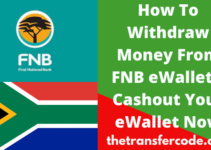We have gathered together all the guidelines you must follow to buy 9mobile airtime from Access Bank Nigeria.
Often you may run out of call credits, and suppose you are in such a situation in the middle of the night?
It becomes a challenge, but you must not worry as you can purchase 9mobile airtime on your phone from Access bank Nigeria.
However, you must have an account with Access bank before you can buy 9mobile airtime with the Access bank *901# USSD code.
It is effortless, and you can purchase 9mobile call credits on your phone from Access bank in Nigeria.
Let’s begin with what you need to buy 9mobile phone credit from Access bank in Nigeria.
Recommended reading: How To Check BVN On MTN Nigeria.
Requirements To Purchase Credit From Access Bank
Below are the things you need to purchase 9mobile airtime from Access bank Nigeria:
- Access bank account.
- Mobile phone number linked to your Access bank account.
- Registered for Access bank 901 banking.
- Mobile phone.
- Network signal.
- Mobile phone number you want to buy the airtime for.
- 901 banking authentication PIN.
Those are the things you need to buy 9mobile call credits from Access bank.
Related article: How To Check Standard Chartered Bank Account Balance With USSD Transfer Code.
How To Purchase 9mobile Airtime From Access Bank Nigeria On Your Phone
To recharge 9mobile airtime from Access bank Nigeria, here are the steps to follow:
- Dial *901#.
- Select option “4” and press send
- Enter the amount of 9mobile airtime you want to buy.
- Ensure you have entered the actual amount you want to buy.
- Enter your transactions PIN to complete your airtime purchase.
- You will instantly receive an SMS indicating a successful airtime purchase from your Access bank account.
If you follow the steps outlined in the guide above, you should be able to 9mobile airtime from your bank account using the USSD transfer code.
Note: You can also buy airtime from MTN, Airtel, and Glo.
Read also: Activate Zenith Bank USSD Code.
Steps To Buy 9mobile Airtime From Access Bank Nigeria For Another Mobile Number
To buy 9mobile airtime from Access bank Nigeria for someone, here are the steps you need to follow:
1. Open the call pad on your phone.
2. Enter *901*.
3. Followed by the amount of airtime you buy for the person and add star (*).
4. Next, enter the phone number you are buying the 9mobile airtime for.
5. Add hash (#). Example: *901*1000*0909322294#.
6. Ensure you have entered the correct details.
7. Now, press send.
8. Finally, enter your authentication PIN to complete your airtime purchase.
You will immediately receive a message notifying you about your transaction.
After 5 minutes, kindly call the person to verify if they have received the airtime.
That is how you can buy 9mobile airtime from Access Bank Nigeria.
Check the latest guides below:
Western Union, Get Visa Card, Activate Visa, Visa Statement, Mastercard, Salary Advance Works, Advance Loan, IBAN Number, WhatsApp Banking, Open Access Online, App Not Working, Visa Charges, Access Visa Guide, MTN Access Airtime, Statement Code, Customer Care Number, WhatsApp Number, Live Chat, Zero Account, Airtime USSD Code, Reverse Airtime, Update Access Online, Airtime Mobile App.