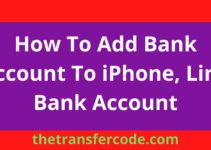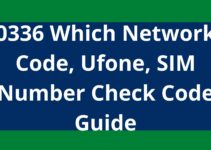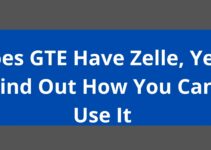In today’s guide are details on how to buy airtime from Access bank mobile app.
Today we all have friends and family from all corners in our various communities, and one that you can give a helping hand is always each out to them through a gift.
Many of us have made it our daily actions to buy airtime for our family and friends.
However, sometimes the stress you go through to send mobile airtime to their phones is overwhelming.
Fortunately, Access bank is here with an exclusive service that allows you to buy airtime from Access bank’s mobile app.
Recharging your mobile phone airtime from the Access bank mobile banking app is one of the best of their services, and you do not need to worry about when your call credits are finished.
Their service is open 24/7, and you can recharge your airtime all day.
The good news here is that you can buy airtime from the Access bank mobile banking app for all networks in Nigeria, including MTN, Good, Airtel, 9mobile, Etisalat, and more. Please wait a bit. Let’s walk you through the process of purchasing airtime on the Access bank app.
Requirements To Purchase Airtime Using The Application
Below are the things you need to buy airtime from the Access bank app:
1. Access bank account.
2. Mobile phone number linked to your Access bank account.
3. Register for Access bank mobile banking account.
4. Your Access bank mobile banking login details.
5. Smartphone.
6. Access bank mobile app.
Those are the basic things you require to buy airtime from the Access bank app.
Steps To Buy Airtime From Access Bank Mobile App In Nigeria
To buy airtime from the Access Bank App, follow the basic steps below:
- Suppose you have already installed the Access Bank app on your smartphone. Kindly open it.
- Enter your “Login User ID.”
- Type in your “Password.”
- Ensure that you have entered the right login details.
- Now, login to your account in the app.
- Once you are logged onto your account via the Access bank app, click on “Menu.”
- Next, choose “Bills.”
- Kindly click on “Mobile Top Up.”
- Choose the bank account you want to buy the airtime from.
- Select the network you wish to recharge the airtime from, which is the biller. Example MTN, Glo, Airtel, 9mobile, etc.
- Now, enter the amount of airtime you what to buy.
- Input the mobile phone number you are buying the airtime for.
- Finally, enter your “Authentication PIN or Token” to complete the transaction.
- You will receive a notification instantly with a successful transaction message.
- After about 5 minutes, verify to see the phone number has been recharged.
That is how to buy airtime from the Access bank Nigeria mobile app.
How Long Does It Take To Purchase Airtime From Access Bank App In Nigeria?
Once you have entered your authentication PIN, it does not take more than five minutes to receive the airtime on your recharged phone.
In some cases, it might take more than 15 minutes. When it’s over an hour, and you have not received the airtime, kindly contact the Access bank Customer care.
That is all we have for you today, kindly share with us if this was helpful.
Check the latest guides below:
Balance USSD Code, 9mobile Airtime, Airtel Airtime, Glo Airtime, Payday Loan Duration, Savings Interest Rate, Open Savings Account, Access Online Login, Close Acces Online, Account Without BVN, Open Account On Phone, Apply For Loan, Loan USSD Code, Loan App Guide, Loan Interest Rate, Loan Without Collateral, Pay Back Loan, Access SWIFT Code, Head Office, Head Office Sort Code, Head Office Number, Token PIN, Email Address, Use Token, Get Token, Payday Code, Payday Loan, Payday Customer Care, Account Balance, Access Sort Code.