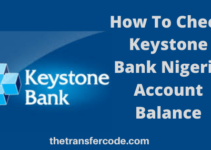Are you in Mauritius and want to register for SBM internet banking?
You are welcome to the right place.
We will show you simple, easy steps to register for SBM bank internet banking in just 5 minutes.
Yes, you heard me, in only a short time you are done.
However, in Mauritius, State Bank Mauritius is one of the largest financial institutions in the country, and I know you will agree with me.
They have tons of branches across the country, and looking for an SBM bank is not something that should take you a lot of time.
With SBM internet banking in Mauritius, you have your bank account close to your fingertips, and you can bank anytime you want.
Think about this, imagine going to make a small transaction and you have to go and join long queues at the bank.
That is no more with the introduction of SBM online banking.
Besides, when registering for the SBM online banking in Mauritius, it’s straightforward and does not take much time, although there are a few people who still have challenges in doing so.
If you are one of such people, do not worry, we will show you how to do that in a few elementary steps.
Read in the next section, let’s find out how you can register for the SBM online banking.
Table of Contents
Requirements For SBM Bank Account Online [2022 Update]
Here are the requirements for SBM online banking registration:
1. You need to have an active bank account with SBM.
2. Also, you must get either an ATM or Credit Card.
3. Your phone or computer with the latest Google Chrome or Mozilla Firefox browser.
4. Customer ID.
Recommended Reading: Co-operative Bank New Zealand Internet Banking
How To Register For State Bank Mauritius Internet Banking
If you want to register for SBM Mauritius internet banking, follow the easy steps below:
- Launch your browser on your phone or computer and go to the State Bank of Mauritius website here: https://www.sbmgroup.mu/.
- Check the top right corner of the website, click on the internet banking tab.
- From the drop-down, select Mauritius.
- You will be taken to the SBM online banking login page.
- Click on first-time-user online registration to start your State Bank of Mauritius internet banking registration.
- Enter your SBM Bank Customer ID.
- In the next step, you have to select your preferred mode of registration, and this has to be either your SBM ATM Debit Card or Credit Card.
- Now you must enter your card details.
- Take note if you chose ATM Debit, enter your digit ATM Pin, in the ATM Debit PIN box.
- Next, select the Account Number from the drop-down.
- Choose the mode of password, either through email or SMS.
- Depending on the option you picked in step 9, you will receive a One Time Pin, through an email or SMS.
- Now enter the one-time pin you received.
- At this point, a site will open to confirm that your SBM online banking registration is successful.
- Open a new page on the State Bank of Mauritius website.
- Click log onto internet banking select Mauritius.
- Enter your username and the one-time pin you received in step 11.
- Finally, click on the login button to sign in to your SBM online account.
When that happens, it means you have completed your SBM Mauritius internet banking registration.
That is how you register for the digital banking service in 2022.
Now that you have registered for the SBM online banking, the next step is to log into your account.
Must Read: ANZ Bank New Zealand Internet Banking.
How To Log In To Your SBM Internet Banking Account In Mauritius
If you want to log into your SBM Mauritius internet banking account, follow the steps below:
- Go to the web banking login page here; https://ebmu.sbmgroup.mu/.
- The State Bank of Mauritius online banking login page will open for you.
- Enter your username and password.
- Click on the login button.
- If the details you entered dare all correct, your account must open for you.
That’s is how you log into your SBM Mauritius internet banking account.
Read this guide: ASB Internet Banking In New Zealand.
How To Change Or Recover SBM Internet Banking Password
Sometimes due to some reasons, you may forget your password, and logging into your account will become impossible.
We have received a lot of messages from people seeking to recover their passwords.
Therefore, take some breaths, it has not happened to you alone.
Follow the steps below to recover your SBM internet banking password:
1. Go to the SBM Mauritius internet banking login website; https://ebmu.sbmgroup.mu/.
2. The SBM online banking login site will open.
3. Click on Forget password below the login section.
4. Pick front the list below:
- Online SMS one-time pin
- Online Card / Pin authentication
- Pin Mailer
5. Select the Online SMS OTP you registered with your phone number or email.
6. They will send you a one-time pin through the phone number you registered with on through the email address you used.
7. Sometimes it may take longer, but if you don’t receive the one-time pin, click on Generate OTP.
8. Enter the One Time Pin you received and click on continue.
9. Now enter your new password.
10. Enter again to confirm it.
11. Set a transaction password.
12. Enter your transaction password again.
13. Click on Continue.
14. You will receive a message confirming your password has been changed.
That is how you recover your SBM Mauritius internet banking password in 2022.
Check this: Nedbank Zimbabwe Internet Banking.
How To Check Your State Bank Mauritius Online Banking Account Balance
Usually, one way you can often trace your account history is to check your account balance periodically.
Besides, it is recommended if you can check it after every transaction.
If you what to check your SMB online banking account balance, follow the steps below:
- Go to https://www.sbmgroup.mu/
- Click on log into internet banking.
- From the drop-down, select Mauritius as the country.
- When the SBM internet banking login page opens, enter your login details to continue.
- Now click on log in.
Once your account is open, you can check account information to see your current balance.
Related Article: KCB Kenya Internet Banking
What Are The Features Of State Bank Mauritius Internet Banking
There are a lot of benefits you can enjoy when you sign up for SBM Net banking.
The following are the features of SBM Mauritius internet banking:
1. You can use your internet banking account to pay for goods and services online.
2. You can reset your password Online, unlike others where you must call your bank before.
3. You can pay all your utility bills with your SBM online banking.
4. You can access your bank account anywhere anytime across the world. You don’t need to be in Mauritius to access your account.
Contact The Customer Service – Use SMB Hotline [2022 Update]
If you want to contact the SMB bank customer service, use the hotline below:
Telephone number: (+230) 207 0111
Fax: (+230) 202 1234
Email address: sbm@sbmgroup.mu
Those are the SMB hotline and other contact numbers to call should you need any information.
- How To Increase My UBA Mobile Banking Limit – UBA Transaction Limit
- Transfer Limit For UBA Bank In Nigeria – Know Your Transaction Limit
- How Do I Reset My UBA PIN In Nigeria – Change Your PIN
- UBA Nigeria Verve Debit Card – Ultimate Guide To UBA Verve Card
- UBA Visa Dual Currency Debit Card (DCDC) In Nigeria
- How To Check GCB Account Balance Online – Ghana Commercial Bank
- UBA Visa Classic Debit Card In Nigeria – Get A Classic Card Now
- UBA Gold Mastercard Debit Card For Domiciliary Account In Nigeria
- UBA Gold MasterCard Debit Card In Nigeria – UBA Debit Card Guide
- UBA Debit Mastercard In Nigeria – UBA MasterCard Guide
- How To Know If Your Nigerian UBA Account Is Still Active
- How To Get My UBA Bank User ID In Nigeria
Dollar Rate, Graduate Trainee Apply, Apply For Loan, Fidelity Email, Account Number, Fidelity BVN, Block Account, Download Statement Online, Mobile Money Transfer, Upgrade Bank Account, Get Fidelity Token, Borrow Money, Fidelity job Nigeria, Activate Mobile App, Get POS Machine, Apply For Fast Loan, Bank Transfer PIN, Transfer With Fidelity Bank Code.