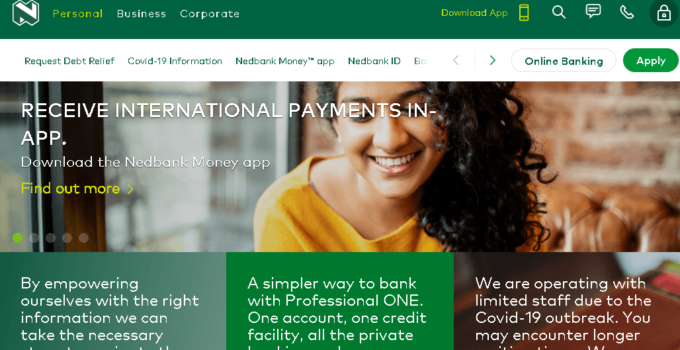The Nedbank South Africa internet banking is an online service that enables you to perform your banking transactions from anywhere (be it the comfort of your home, office, school, or even vacation), 24 hours a day, anytime.
With speed, ease, and security, you can now transfer money, make payments, and many other transactions with the Nedbank South Africa Online Banking Service.
Here’s how to get started (Note: You must be a customer of Nedbank South Africa to use this service.)
Table of Contents
How To Register For The Nedbank South Africa Internet Banking Account
Registration on Netbank South Africa internet banking involves a step-by-step process:
- Dial the number 0860555111.
- Choose the self-service banking option.
- Inform the customer care agent that you would like to create a self-service banking profile.
- The agent will then authenticate you. As soon as you’re authenticated, the self-service profile will be opened.
- Once done, the initial transfer limits, as well as payment limits, will be reset to R0.00.
- Visit any Nedbank South Africa branch nearest to you with your identity document to set your daily transfer and payment limits and also link yourself to the SMS authentication/authorization service.
- Once this is completed, Your Profile number will then give you access to a wide range of services such as cellphone, internet, and telephone banking, statements, balances, and various transaction types.
That is how to register for the Nedbank internet banking account in South Africa.
Read also: How To Use FNB eWallet Code For Transaction.
How To Activate Your Nedbank Online Banking
To activate, simply go through the following steps:
- Download ‘Nedbank App Suite’ from the app store on your device.
- Allow the installation to be completed before beginning the registration process.
- Choose ‘Activate Banking’ and follow the instructions displayed.
After that, your online banking account will be successfully activated.
How To Login To Your Digital Banking Account In South Africa
To gain access (Log in) to the Nedbank South AfricaOnline Banking service, visit the site at https://nedbank.co.za/login and simply sign in using your user profile number, PIN and password, in the spaces provided, then click on login.
However, if it is your first time signing in, only your PIN and profile number are required for login.
Related guide: How To Login To Polaris Online Banking Account.
How To Buy Airtime Via Nedbank South Africa Bank Account
Out of airtime? No problem! Do you know how to buy airtime using your Nedbank internet banking account?
In this section, we will show you how to purchase airtime via your internet banking account.
You can easily buy airtime using Nedbank Online Banking using the steps below:
1. Log in to your Nedbank online banking account.
2. Select the “prepaid services” menu.
3. Next, click the “Purchase Now” option.
4. Select your service provider from the options displayed.
5. Then input the amount of airtime you wish to purchase.
6. Also, enter the cellphone number for which the airtime is being purchased.
7. Select the “Make Purchase” button to proceed.
After following the steps above, you can easily buy airtime or call credit using your Nedbank Bank account in South Africa.
See also: How To Register And Use Absa Bank Internet Banking Account.
How To Pay DStv via Nedbank South Africa Internet Banking
You can also pay for your DStv services with the Nedbank South Africa Online Banking Service.
Cool, right?
If you want to pay your DStv subscription using your bank account in South Africa, then follow the steps below:
- First, you’ll have to log in to the Nedbank Internet Banking account.
- Click on the ‘my eBills’ option.
- And then choose the subscribe option as well as the institution you wish to subscribe to(which is Dstv).
- And then select the ‘Pay Bills’ option.
- Next, scroll through your subscribed services list and pick the institution you wish to pay.
After you have successfully done that you will then be able to subscribe to your DStv account right from your Nedbank account.
How To Reverse A Payment Made With Your Bank Account
Here is how to reverse payment on your South Africa bank account:
- First, sign in on the Nedbank Money app.
- As soon as that is done, click on your account.
- Then click on “debit orders”.
- Also, specify which of the orders you want to be reversed.
- After that, click “reverse debit order” at the bottom of the screen.
- When everything is done, click on confirm.
That is how to reverse payment on your Nedbank South Africa internet banking account.
Check this out: FNB Bank Online Banking Guide.
How To Change Your Nedbank South Africa Online Banking Password
To change your password, simply follow the outlined steps:
As soon as you’re signed in, click the ‘profile’ button.
Click on ‘change password’.
A screen then comes up, where you will have to fill in your current Nedbank ID password.
After doing this, you can then fill in your new password and also confirm it.
Then continue into your Nedbank account and make your transactions in and outside South Africa.
How To Change Limits On Nedbank Digital Banking Account
To edit or change your profile limits on your Nedbank account, Select the “admin” menu.
Click on “maintain profile limits” and then fill in the amount you want to set as your profile limit, and select the “submit” option.
Ensure that the details you filled in are accurate, and then click the confirm button to continue.
How To Pay Vodafone and Telkom Using Your Bank Account In South Africa
You can purchase Vodafone and Telkom prepaid mobile services using your Nedbank South Africa internet banking account or via USSD code.
Here is how to do that:
1. Nedbank Money app: Kindly dial the USSD code : *120*001#
2. USSD Airtime without Airtime: *130*001#
3. Internet Banking: Nedbank.mobi.
4. Any Nedbank ATM.
How To Pay SARS via Nedbank Internet Banking
Making a payment to SARS requires a step-by-step process when using a Nedbank Online Banking Profile.
Here is how to pay SARS via Nedbank internet banking account in South Africa:
- Sign in To Nedbank Business.
- Continue To the “Transactions” button.
- Select “Payments”.
- In the next screen, select “eBill payments”.
- Locate the SARS option and continue.
- Choose the “debit account” option.
- Submit, and then authorize bill payment.
That is how to pay SARS bills in South Africa.
How to Transfer Money On Nedbank Internet Banking
Need to transfer money as quickly and easily as possible?
Then make use of the Nedbank iMali service!
Once logged in, simply select the money transfer menu. And then click Nedbank ‘send iMali’.
Click ‘ Pay Now’, read and accept the terms and conditions displayed, then click the ‘accept’ button to proceed.
That is all you need to make transactions with your Nedbank South Africa internet banking account.
- How To Increase My UBA Mobile Banking Limit – UBA Transaction Limit
- Transfer Limit For UBA Bank In Nigeria – Know Your Transaction Limit
- How Do I Reset My UBA PIN In Nigeria – Change Your PIN
- UBA Nigeria Verve Debit Card – Ultimate Guide To UBA Verve Card
- UBA Visa Dual Currency Debit Card (DCDC) In Nigeria
- How To Check GCB Account Balance Online – Ghana Commercial Bank
- UBA Visa Classic Debit Card In Nigeria – Get A Classic Card Now
- UBA Gold Mastercard Debit Card For Domiciliary Account In Nigeria
- UBA Gold MasterCard Debit Card In Nigeria – UBA Debit Card Guide
- UBA Debit Mastercard In Nigeria – UBA MasterCard Guide
- How To Know If Your Nigerian UBA Account Is Still Active
- How To Get My UBA Bank User ID In Nigeria
Dollar Rate, Graduate Trainee Apply, Apply For Loan, Fidelity Email, Account Number, Fidelity BVN, Block Account, Download Statement Online, Mobile Money Transfer, Upgrade Bank Account, Get Fidelity Token, Borrow Money, Fidelity job Nigeria, Activate Mobile App, Get POS Machine, Apply For Fast Loan, Bank Transfer PIN, Transfer With Fidelity Bank Code.