CBG Ghana Mobile Banking Code is now used by the majority of Consolidated Bank customers to send and receive money to and from their bank account.
The Consolidated Bank Ghana mobile banking services offer a safe, fast, and convenient way for you to manage the funds in your CBG bank account wherever you are.
The Consolidated Bank mobile banking code is *924#.
You do not need to worry yourself that much about the security of your funds. As soon as you register for the CBG mobile banking code, you can take absolute control of your transactions.
Here is the good news.
You can perform all your mobile money transactions at all the Consolidated Bank branches across Ghana by dialing the shortcode *924#.
This means you are not limited by location.
You can visit any of the CBG offices across Ghana and make deposits or withdrawals from your mobile money (MoMo) wallet.
The process is very simple. Just dial *924# to register for the CBG mobile money.
Read also: Ghana Commercial Bank Mobile Banking USSD Code.
How To Register And Activate The Consolidated Bank Mobile Banking Service
Yes, as I said earlier, the code for the CBG mobile banking is *924#. You need to, however, register for the service before you can start making transactions on the mobile banking platform.
Follow these steps to register for the CBG mobile banking:
1. Visit the nearest Consolidated bank branch in your area.
2. Open a bank account with them.
3. Make sure they have signed you up for the mobile banking service.
4. You will get a message on your phone that your account has been successfully created.
5. Dial *924# on the phone number you used to register for the Consolidated bank account.
6. You will see three (3) options after you dial the CBG short code.
7. Select option 1, which is “Activate Service.”
8. Press send after selecting 1.
9. Your full name and your phone number will appear on the next screen.
10. Enter your Consolidated Bank account number to activate the CBG mobile banking on your phone.
11. Make sure that you have entered your account number exactly as it should be.
12. Press the SEND button when you have verified everything is correct.
13. The next screen will display the account number and the phone number you entered.
14. You need to cross-check if everything is correct.
15. Select 1 to accept the terms and conditions then continue.
You can also enter #, and press send to Go Back.
When everything is successful, you can start using the Consolidated Bank mobile banking service on your phone.
After you have registered and activated the CBG mobile banking service, you can dial the code *924# to start using the service.
Recommended reading: FCMB Transfer Code Guide.
Do All Bank Branches Have The Same CBG Mobile Banking Code?
Yes. The CBG mobile banking code is a universal code used for all bank branches of the bank. So as a Consolidated Bank customer, you do not need a separate USSD code apart from the *924#.
I know a lot of people are asking this question because Consolidated Bank Ghana was formed from several other banks.
So after the merger of all those banks, the branches were assigned a single code. You do not need to worry if you are a Sovereign Bank customer or that of the Royal or Beige Bank.
Related article: Access Bank USSD Code For Nigeria.
Read the related Consolidated Bank articles below:
Ownership, How To Contact CBG, List Of Banks, Unibank, Saturdays, Consolidated Code, Treasury Bill, Internet Banking Registration, International, Current Interest Rate, USSD Code, Interest Rate, Launch Date, How Many Banks, BIC Code, Internet Banking, Transfer From Other Banks, Withdraw Money, Formation Date, Open Account.

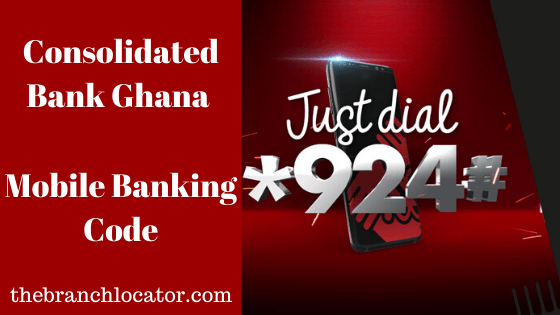



Please how can I reset my my password when using the mobile banking code
please I’ll like to know whether mobile banking with you can be applied with all the networks? thus, Tigo cash, MTN Momo, Voda cash, etc.
Please I have tried so many times to withdraw money from my account it always fail
well i registered for the service successfully but i was not given the chance to set a code hence i do not know my code
I don’t know my code
I registered for the service but I was not given the chance to choose a pin code. I don’t know the code to use for my transactions.
I can’t send money to my momo wallet using the short code
Please I have forgotten my code how do I get another code besides when I wanted to change my pin I was ask to enter the old pin which I have forgotten