You are welcome to another interesting Access bank guide with full details about the Access bank loan app.
We shall show you exactly how to install it on your smartphone, where to download it, and many more.
If you are an Access bank client, you must ensure that you have installed the Access bank loan application on your smartphone.
You will agree with me that sometimes you will be in an emergency that requires urgent cash to solve.
But what if you have run out of cash?
Yes, that is why the Access bank loan application is there to help you get some quick loans at any time. So, where do you download and install it from? Let’s see below.
Table of Contents
What Is The Access Bank Loan App
The Access bank loan app is an application that is designed to help Access bank customers to request loans quickly anytime they are in need of urgent cash.
It’s is called QuickBucks. Therefore, the Access bank loan application is the same as QuickBucks.
How To Install Access Bank Loan App (QuicBucks) On My Smartphone
To install the Access bank QuickBucks on your phone, follow this procedure:
1. Open the Google play store or iOS AppStore on your smartphone.
2. Enter Access bank QuickBucks in the search bar at the top.
3. Click on Install to download the QuickBucks application and install it on your phone.
4. Wait a few minutes for the installation to complete.
5. Immediately the application has been downloaded and installed on your phone, you will see its icon on your smartphone’s application list.
Requirements To Register & Sign Up For Access Bank QuickBucks
Below are the things you need to register for the Access bank loan app:
1. Your mobile number linked with your Access bank account.
2. Email address on your account.
3. Your bank verification number (BVN).
4. Full name
5. Location
7. Date of birth
8. Occupation.
9. Salary Bank name(the bank where you received your salary).
10. Bank account number.
11. BVN
12. Your monthly Salary amount.
How To Register & Use Access Bank QuickBucks Loan App On My Phone
To register for the Access bank QuickBucks Loan App, follow these basic steps below:
1. Open the Access bank QuickBucks app on your phone.
2. Click on “Register or Sign up.”
3. Enter your email address and your bank verification number(BVN) linked phone number.
4. You will receive a one-time password(OTP) through SMS on your mobile number linked to your account.
5. Kindly enter the OTP code you received to validate your details entered.
6. Next, create a strong login “Password.”
7. Set up your authentication or transaction PIN.
8. Now enter your “Location.”
9. Type in your first, Last, and other names.
10. Set up your date of birth and occupation, including your place of work
11. Enter the name of the bank when you receive your salary.
12. Input your bank account number.
13. Type in the name of the closest Access bank branch near you.
14. Kindly enter your bank verification number (BVN).
15. Now, enter your monthly salary amount and complete your registration.
That is how to register for the Access bank QuickBucks Loan Application.
Check the latest guides below:
Western Union, Get Visa Card, Activate Visa, Visa Statement, Mastercard, Salary Advance Works, Advance Loan, IBAN Number, WhatsApp Banking, Open Access Online, App Not Working, Visa Charges, Access Visa Guide, MTN Access Airtime, Statement Code, Customer Care Number, WhatsApp Number, Live Chat, Zero Account, Airtime USSD Code, Reverse Airtime, Update Access Online, Airtime Mobile App.


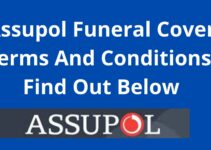


When I requested to log in “user is disactivated