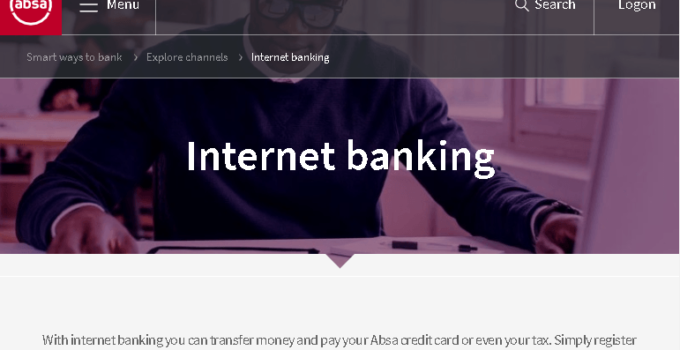Are you from Mauritius and want to register for Absa Mauritius internet banking?
You have the right choice. Absa Bank Mauritius is one of the most trusted financial institutions in Mauritius.
Today, this article is intended to show you how you can register for Absa Mauritius online banking service.
However, don’t forget Barclays Bank has just rebranded its name to Absa bank.
In other words, most of Barclay’s bank internet banking services are being used by Absa bank.
Besides, we will give you details on how to register for Absa bank online banking.
Also, we will show you how you can log into your account, and how you can check your Absa online banking account.
Don’t worry yourself, if you have complications on how to register for the Absa Mauritius internet banking service.
Read carefully and follow this simple guide, and you can do that within a few minutes.
Read also: Ultimate Guide To Absa Bank Zambia Online Banking.
Table of Contents
Requirements To Register For Absa/Barclays Bank Digital Banking Account
If you want to register for the Absa internet banking account, you must be a regular customer with an active account with Absa Bank.
Also, you need to get a Username and a Password before you can access the online banking account.
How do you get the username and password?
It is easy, and you need to register to get it.
Read in the next section.
I will show you exactly how you will register.
How To Register And And Setup Absa Internet Banking Account In Mauritius
Setting up an Absa online banking account is one of the most comfortable things you can do.
You do not need to have the fastest internet speed or to be a computer guru.
Absa Internet Banking Registration
Follow the simple step-by-step guide below if you want to register for the Absa Mauritius internet banking service.
You must also have a phone which you will use to recover a verification code.
1. Open your browser and visit the Absa Mauritius website: https://www.absabank.mu/en/personal/.
2. Click on “Internet Banking” among the tabs on the main page.
3. The Absa internet banking login page will open for you.
If you have previously registered for the digital banking service, you can input your details and log into your account.
4. Click on the “Register Now” button behind the log in section to start your registration.
5. Below “Customer Information“, select the ID ( Identification Type) in the drop-down menu.
This can be your National ID, Passport, or Driver’s license.
6. Enter your preferred ID number in the next section.
7. Now you need to set up your date of birth by choosing the day, month, and year in which you were born.
8. Select either Account number or Credit card depending on which one you want to use.
9. Enter your branch code. You can use the “Branch code“.
Look up to search for your bank code.
10. At this step, you have to the last six digits of your account number or your credit card, anyone that you selected.
11. Now you have to read these terms and conditions carefully; make sure you understand.
12. After reading their terms and conditions, if you intend to register, tick the small box behind it.
I have read and understood the terms and conditions.
13. See to it that all the information you have provided is correct.
14. Click next to continue.
15. Follow the instructions in the subsequent section to complete your Absa internet banking registration.
Once you complete your Absa Mauritius internet banking registration, you should receive an email indicating you have successfully registered.
Now you are an Absa Mauritius online banking client.
You can now access your Absa internet banking account.
Steps To Login To Your Absa Mauritius Online Banking Account
Now that you have successfully completed your registration for Absa internet banking, the next thing is to log into your account.
Accessing your internet banking account is just a walk in the park.
Absa Login Page
Follow the easy steps outlined below to log into your Absa internet banking account:
Step 1: Go to https://online.absabank.mu/.
Step 2: The login page of Absa online banking will open.
Step 3: Fill in your login credentials, both your username and password.
Step 4: Click on the login button.
You have just signed into your Absa Mauritius internet banking account.
This means that you can now start to make purchases online, pay utility bills, and do more.
How To Recover Or Reset Your Account Password
Sometimes due to a few reasons, you may forget your account password.
When that happens, it becomes challenging to log into your account.
When you found yourself in this condition, you don’t need to worry.
That’s is why we are always here for you.
Here are the steps below to recover your Absa internet banking password:
- Go to https://online.absabank.mu/.
- Below, the password box is “forgot password.”
- Click on forgot your password.
- Now fill out your username, which you use to sign in to your account.
- Select the ID type you used to register your Absa Mauritius internet banking account.
- Input the ID number in the box.
- Set up your date of birth and select the Account number or Credit card. That has to be the one you used.
- Enter your Barclays Bank account number or the Credit card number.
- Put in your branch code.
- Now put in the last six digits of the account number or the credit card you used.
- Click on “Next” to continue and recover or reset your password.
This is how you can reset your Absa internet banking password.
Recommended reading: CBZ Online Banking Guide For Zimbabwe.
How To Check Your Absa Mauritius Internet Banking Account Balance
You have you always check your account balance, and it is very vital.
If you want to check your Absa Mauritius internet banking account balance, you can do that within one minute.
Follow the steps below to check your Absa Mauritius internet banking account balance.
- Open your browser and visit the Absa website: https://www.absabank.mu/en/personal/.
- Click on internet banking.
- Enter your Absa internet banking details to log into your account.
- If you have only one account linked, click on view account information.
- Your current account balance will display.
- In the case where you have multiple accounts linked, you have to select the particular account number you want to check its balance.
That was how you can check your account balance.
If you even want to print your balance, you can do so.
Here Are What You Can Do With Your Internet Banking Account
1. You can send money both to your friends at home and abroad.
2. You can use Absa internet banking to recharge your phone post-paid tariffs.
3. You can use Absa internet banking to pay for your DStv subscription.
4. You can have access to your bank account anytime, anywhere around the world.
It can be a savings account, current account, fixed deposit account, etc.
5. You can check and print your Absa bank statement anytime.
6. Pay your tax online.
7. You can place standing instructions using your online banking account.
8. Also, you can order your chequebook.
9. Foreign exchange rates and interest rates are also available to you right in your dashboard.
There is a lot you can do with Abs internet banking in Mauritius and if you choose among your internet banking services.
You are right.
- How To Increase My UBA Mobile Banking Limit – UBA Transaction Limit
- Transfer Limit For UBA Bank In Nigeria – Know Your Transaction Limit
- How Do I Reset My UBA PIN In Nigeria – Change Your PIN
- UBA Nigeria Verve Debit Card – Ultimate Guide To UBA Verve Card
- UBA Visa Dual Currency Debit Card (DCDC) In Nigeria
- How To Check GCB Account Balance Online – Ghana Commercial Bank
- UBA Visa Classic Debit Card In Nigeria – Get A Classic Card Now
- UBA Gold Mastercard Debit Card For Domiciliary Account In Nigeria
- UBA Gold MasterCard Debit Card In Nigeria – UBA Debit Card Guide
- UBA Debit Mastercard In Nigeria – UBA MasterCard Guide
- How To Know If Your Nigerian UBA Account Is Still Active
- How To Get My UBA Bank User ID In Nigeria
Dollar Rate, Graduate Trainee Apply, Apply For Loan, Fidelity Email, Account Number, Fidelity BVN, Block Account, Download Statement Online, Mobile Money Transfer, Upgrade Bank Account, Get Fidelity Token, Borrow Money, Fidelity job Nigeria, Activate Mobile App, Get POS Machine, Apply For Fast Loan, Bank Transfer PIN, Transfer With Fidelity Bank Code.