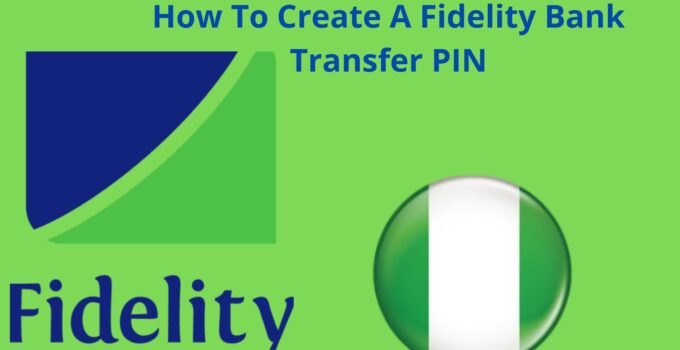Are you seeking how to create a Fidelity Bank transfer PIN in Nigeria?
Maybe you have registered for the Fidelity Bank transfer code and want to make a transaction through the USSD banking on your phone, then you need a PIN to authorize your transaction through the Fidelity Bank USSD code.
Here is a simple guide with details on how to create a Fidelity bank transfer PIN in Nigeria.
In this guide, we shall provide a step-by-step procedure on how to create an authentication PIN that you can use to make transactions through the Fidelity Bank USSD code.
However, before you can create a transaction PIN, it is vital you activate the Fidelity Bank transfer code on your phone.
Also, you must be a Fidelity Bank customer in Nigeria to be able to use the USSD banking service.
Kindly read below to find out how we can create a secure transaction PIN.
Table of Contents
What Is Fidelity Bank Transfer PIN
The Fidelity Bank transfer PIN is a four (4) digit number that is used to authenticate transactions through the Fidelity Bank transfer code or the USSD banking service on your phone.
Without your transfer PIN, you cannot buy airtime, send money, pay bills, or check your Fidelity Bank account balance on your phone.
What Is The Code To Create Fidelity Bank Transfer PIN
The USSD code for creating Fidelity Bank transfer PIN *770#.It is also the USSD code for Fidelity Bank Nigeria.
Take note that you must be a Fidelity Bank customer to be able to use the USSD code.
Recommended guide: Edmond Tag Agency.
Requirement For Creating Fidelity USSD PIN In Nigeria
Below are the things you need to create a Fidelity Bank transfer PIN on your phone:
1. Fidelity Bank Nigeria USSD transfer code *770#
2. Phone number linked to your Fidelity Bank account
3. Fidelity Bank account number(NUBAN)
4. mobile phone.
Now that we know the things we need to set up a transfer PIN, let us find out how we can create a new PIN.
But before that, ensure that you have inserted A SIM card number that is linked to your Fidelity Bank account into your phone.
How To Create Fidelity Bank Transfer PIN In Nigeria
To successfully create a Fidelity Bank transfer PIN, follow these basic steps:
1. Kindly dial *770# on your mobile phone number linked to your Fidelity Bank account.
2. Choose option “1” and press send.
3. Next, enter your Fidelity Bank account number.
4. Now, create a 4-digit PIN number.
5. Again, enter your four-digit PIN to confirm it.
6. Once the confirmation is complete. Instantly, you will receive a successful notification on your screen.
Congratulations, you have now created a Fidelity Bank transfer PIN.
Here is the list of our recommended articles:
Dollar Rate, Graduate Trainee Apply, Block ATM Card, Apply For Loan, Fidelity Email, Account Number, Fidelity BVN, Block Account, Download Statement Online, Mobile Money Transfer, Upgrade Bank Account, Get Fidelity Token, Borrow Money, Fidelity job Nigeria, Activate Mobile App, Get POS Machine, Apply For Fast Loan, Transfer With Fidelity Bank Code.