Do you want a quick and convenient way of transferring money from your First Bank account in Nigeria right on your mobile phone? Then you need to start using the FirstBank transfer code for Nigeria to send funds as well as pay bills and airtime.
You may be wondering how you can do that. The simple answer is by dialing *894#.
Yes, you can do many other things with the First Bank USSD code in Nigeria.
Here are some of the few things you can do on your phone while connected with your FirstBank account in any part of Nigeria:
- Transfer money from your bank account.
- Make a DSTV subscription.
- Pay your GOTV subscription.
- Check your First Bank account Balance.
- You can register and activate the USSD banking service.
- Buy the airtime from your First Bank account in Nigeria.
- Fund your Bet9ja account using the FirstBank transfer code.
As you can see above, you have a wide range of options available to you as a FirstBank account holder.
Another guide: FCMB Transfer Code.
Table of Contents
What Are The Features Of The First Bank USSD Code
The following are some of the advantages of using the USSD code:
- Transfers are secured
- It is quick
- Convenience
- It is one of the easiest ways of banking in Nigeria.
- No internet connection is needed.
- You can check your account balance.
- Buying airtime with the First Bank transfer code in Nigeria.
- You can open an account with the USSD code.
- It allows you to pay your bills easily.
Those are some of the features you stand to gain when you register for the First Bank internet banking services in Nigeria.
Read this also: CBZ Internet Banking Guide.
Requirements To Register For The First Bank USSD Code
The following are what you need before you can use the transfer code:
- An active bank account with First Bank Nigeria Limited.
- Mobile number.
- Link your phone number to your bank account.
- Mobile phone.
- Link your debit card to your FirstBank account.
- Your phone must also be profiled for an SMS alert.
Those are some of the essential things you will need for the mobile banking code.
Read also: How To Activate Access Bank USSD Code In Nigeria.
How To Register For The First Bank Transfer Code In Nigeria
How To Register For FirstBank Transfer Code In Nigeria
Follow these steps to register and activate the FirstBank USSD code:
1. Register for the account.
2. Link your debit card to your account.
3. Dial *894# on your phone.
4. Select the option “0” and press send.
5. A list of all debit cards linked to your FirstBank account will appear.
6. Select the card you want to use for the mobile money transfer.
7. Enter your PIN (this is a 4-digit password for the card you selected).
8. Create a new PIN for the First Bank USSD banking.
Note that you can also dial *894*0# to open an account.
The FirstBank Transfer Code Is *890#
You will receive a message indicating that your registration was successful.
That is it. You have successfully registered for the FirstBank mobile banking service, and you can start transferring money from your bank account to your mobile wallet and vice versa.
See also: Register For Access Bank Mobile Banking.
How To Transfer Money To Another Bank Using The FirstBank Transfer Code
How To Transfer Money Using The USSD Code *894#
After you have registered for the USSD code, the next thing I know you will want to do is sending money from your Bank account.
Follow these steps to transfer money using the FirstBank USSD Quick Banking Service in Nigeria:
- Dial the short code *894#.
- Enter exactly the amount of money you would want to transfer from your bank account.
- Next, enter the account number you want to send the money to.
- Select the beneficiary bank
- Now, confirm the amount you are transferring to the other bank account.
- Enter the beneficiary’s name.
- Enter your First Bank Five (5) digit PIN you created during the registration.
- Select the account to debit the money from.
- Check if all the information you have entered is correct before you send the money.
- If you identify any mistakes, then cancel the transaction.
- Press the send button if all the information is correct.
Wait for a message indicating that you have successfully transferred money from your FirstBank account to another bank.
How To Buy Airtime Using TheFirstBank Transfer Code For Nigeria (*894#)
Buy Airtime Using The Transfer Code *894#
After you have registered for the USSD banking service, many options are available to you, including buying airtime from your First Bank account.
If you want to purchase airtime from your bank account to your own number, then follow these steps:
- Dial the Shortcode *894*Amount#, then press the send button.
- Enter your PIN.
- Press the send button.
- Follow the instructions on the screen to buy the airtime.
For example, if you want to transfer airtime worth 800 Naira to your own phone number, say 0702345678, then dial this code *894*800*0702345678#.
You must know that you need to use the phone number you used to register the FirstBank USSD banking service.
FirstBank Transfer Code To Buy Airtime To Another Phone Number
If you want to buy airtime to another phone number, then follow these steps:
- Dial *894# on the phone number connected to your First Bank account.
- Select the recharge amount you want to transfer.
- On the next screen, enter the phone number you are sending the airtime to.
- Enter your PIN.
- You can also dial this code: *894*Amount*Phone Number#. After that, you need to enter your PIN.
When everything is successful, the airtime will be deposited on the phone number.
For example, if you wish to load airtime of 600 Naira on the phone number 0701234567, then the code to dial is *894*600*0701234567#.
Recommended reading: Buy Airtime Using Access Bank.
Check Your FirstBank Account Balance With USSD Code
Check Balance Using FirstBank Transfer Code *894*00#
If you want to check your FirstBank account balance, then the shortcode to use is *894*00#.
After dialing the USSD code, press enter.
Enter your PIN and press the Send button.
A message you appear showing your bank account balance.
How To Reset Your PIN For FirstBank Transfer Code In Nigeria
To reset your First Bank mobile banking PIN, dial the short code *894*0# on the phone number connected to your bank account.
Follow the instructions to reset your mobile banking PIN.
You need to note that you have to provide your old PIN before you can change or reset your PIN/password.
You should always keep your Personal Identification Number (PIN) secret.
How To Get Your FirstBank Mini Account Statement
View Bank Account Mini Statement
You can get your FirstBank mini statement by dialing *894*Account Number#.
Follow the instructions on the screen to generate a mini statement for your bank account.
Please note that you will get the statement via SMS.
Check this also: FBC Bank Online Banking Guide.
What Are The Transfer Charges And Limits
Here are the charges/fees and limits of using the FirstBank mobile banking service:
- The recharge fee is free.
- Network charges range from 2 Naira to 5 Naira.
- Money transfers from your bank account to another FirstBank account number are totally free.
- If you are sending money from your FirstBank account to another bank account, then you will be charged 55 Naira.
- The mobile banking transfer limit is 100,000 Naira daily.
- The airtime recharge limit for all FirstBank mobile banking users is 10,000 Naira daily.
Read this guide: ANZ Internet Banking In New Zealand.
What Is The Five (5) Digit PIN For First Bank Transfer
The five (5) digit PIN for First Bank is the number you generate when registering for the mobile banking service.
It is the 5 digit PIN that will enable you to transfer money using the First Bank transfer code in Nigeria.
Now that you know what the five (5) digit PIN is, you also need to how to find the PIN, set up your 5-digit code, and start making transactions with your bank account.
As you can see, you can use the FirstBank transfer code for Nigeria in diverse ways and the charges are very affordable.


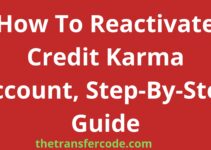


Good morning,
please how can i retrieve my 5 digit pin
I need a pin
Plz what is 5 pin all about ,cos I only have 4 pin ,while they are requesting for 5 pin
Please, how can U request for FirstBank 5 pin?
How can I get the 5pin?