Stanbic Bank Zambia is everywhere, as a result of the introduction of Stanbic bank Zambia internet banking.
Online banking has become the new way of banking, and Stanbic bank Zambia got it for you.
If you are in Zambia and looking for an outstanding online banking service, you can make Stanbic Bank Zambia online banking one of your choices.
They offer everything you may need around internet banking.
However, except you are not a resident in Zambia, you should be aware of the Stanbic bank Zambia internet banking.
If it is your first time coming across the term word internet banking, all it means is that access to your bank account through the internet.
You must have a phone or a computer with an internet connection, and you can do a lot with internet banking.
Table of Contents
Is There A Stanbic Bank In Zambia?
Yes, Stanbic bank is available in Zambia, and they have a lot of branches across Zambia.
If you want to find a Stanbic bank close to you, it will not take much time to find one.
As a result of the numerous messages we have received from our readers from Zambia, we decided you find out how to do the registration.
We have all steps you can use to register for Stanbic bank Zambia internet banking online within a few minutes.
If you want to see the steps, then read in the next section.
See Also: Absa Mauritius Internet Banking
How To Register For Stanbic Bank Internet Banking In Zambia
Stanbic Bank Internet Banking Registration Page
Here is how to create your online banking account using your Stanbic Bank details:
- Open your browser and visit the Stanbic bank Zambia website here: https://www.stanbicbank.co.zm/.
- On your right-hand side of the website, you will see online banking, and beneath it is Quick Links.
- Click on the in front of online banking.
- At this stage, the Stanbic bank Zambia internet banking login website will open for you.
- If you are already registered for the internet banking service, input your User ID and password to sign in.
- Now, if you want to register, click on register for online banking, just below the “Sign in.”
- The Stanbic Bank Zambia internet banking registration page will open for you.
- In this step, you are required to provide the necessary information to create a USer ID.
- Enter your Stanbic bank Zambia account.
- Read the terms and conditions carefully. Make sure you have understood everything written in there.
- After reading their terms and conditions, if you intend to go on with the registration, tick the empty box behind the terms and conditions.
- Now verify to see the account number entered is your correct bank account number.
- Click on Next.
- Follow the simple instructions in the next section to complete your Stanbic bank Zambia online banking registration.
That is how you register for the Stanbic bank Zambia online banking account.
After you have completed your internet banking registration, the next step is to log in.
Find out in the next section how to log into the Stanbic bank Zambia web banking account.
Read also: Westpac Bank New Zealand Internet Banking.
How To Login To Your Stanbic Bank Zambia Internet Banking Account
Sign In To Your Bank Account online
Follow the simple steps below if you want to login to your Stanbic bank Zambia online banking account:
- Visit the Stanbic bank Zambia internet banking log on the website below.
- https://ebanking.stanbicbank.co.zm/#/Login
- Enter your username
- Input in your password.
- Make sure you have input in your correct login details.
- Now click on the sign-in button.
- If the details you entered are the correct ones, you will be logged into your account.
Often, it happens to everyone, and you forget your password due to some reason.
When that happens, logging into your internet banking account becomes difficult.
Don’t be stranded, as you are not in this alone.
Read in the next section to see how you can recover your lost password.
Recommended reading: FirstBank Transfer Code For Nigeria.
How To Reset Or Recover Your Stanbic Bank Online Banking Password
Recovering your Stanbic bank online banking password is effortless, and it won’t take you enough time to get back your account.
Reset Your Password
Follow the steps below to reset your Stanbic bank Zambia internet banking password:
- Open your browser and go to https://ebanking.stanbicbank.co.zm/#/Login.
- Click on the forgotten password below the User ID and Password section.
- It will take you to the Stanbic bank pass reset page.
- Now enter your User ID.
- Input your Stanbic bank Zambia back account you registered for internet banking.
- Make sure all the details you entered are correct.
- Now Click on Next.
- In the next section, follow the instructions to make recover your password.
You saw that was swift, and you have recovered your password in juts some simple, easy steps.
It is very significant always to check your Stanbic bank account balance.
That helps you to remember your balances always.
If you want to check your account balance, read more in the next section.
See also: FBC Internet Banking Zimbabwe.
How To Check Your Internet Banking Account Balance Online
You can check your account balance within just a minute. It’s just straightforward.
Follow the guide below to check your Stanbic bank online banking account balance:
1. Go to the Stanbic internet banking page here https://ebanking.stanbicbank.co.zm/#/Login.
2. Enter your User ID.
3. Input your password.
4. Check if all your log in details are correct.
5. Now click on the sign-in button.
6. If the login details you entered are correct, you should be logged in to your account.
Once you are logged into your account, you can check your account balance.
Read this guide also: Standard Bank Namibia Internet Banking.
What Are The Benefits Of Making Transactions Online
There are a lot of benefits you will enjoy if you sign up for the Stanbic bank internet banking service.
Here are the features of the Stanbic bank Zambia internet banking:
1. With the Stanbic bank online banking, your bank account is always close to you.
2. You can access your bank account and do transactions anytime.
3. You do need to be in Zambia before you can access your Stanbic bank internet banking account. That means that even if you are outside Zambia, and you can still access your bank account.
4. You can send money from your online account to your other friends who have an account with Stanbic bank.
5. You can pay your utility bill with the Stanbic bank internet banking account.
Those are some of the main benefits you stand to gain for using the Stanbic Bank Zambia online banking account.
Check this article too: Standard Chartered bank Zambia Online Banking Guide.

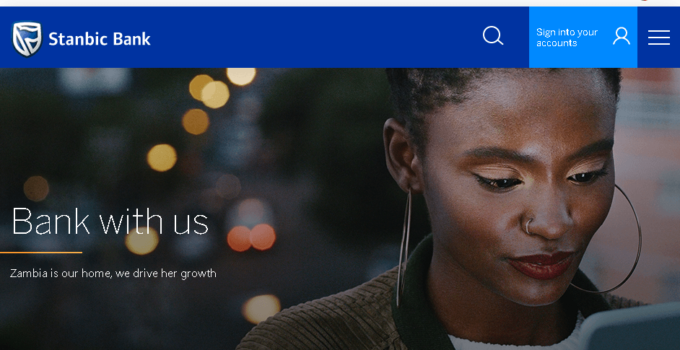



Am kindly asking if my account is still active I used last in February.