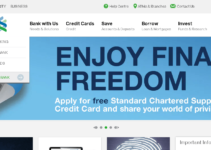Are you looking for how to register for UBA bank Zambia internet banking?
Look no further, you have come to the right place, and in today’s guide, we shall share with you how to sign up for UBA online banking within minutes.
UBA online banking offers you the convenience that you seek with making transactions with your bank account.
Making internet and external money transfers, pay bills, buy airtime, balance inquiry, monitor account activities, and many more are some of the services you can access when you register for their service.
None of the internet banking services is accessible to non-registered customers, and that is why you must sign up for the service.
The thrilling thing is that you can register or apply for the service online and at the banking hall.
But our focus is to assist you with the self-registration, so we begin.
Recommended reading: How To Use Investrust Bank Account Online.
Table of Contents
Requirements To Register And Login To UBA Bank Account Online In Zambia
Below are the actual things you need to sign up for United Bank of Africa (UBA) online banking:
- UBA bank account number
- Debit or credit card
- Mobile phone number
- Email address
Those are the basic things you need to register for UBA online.
See also: How To Use NBS Bank Zimbabwe Account Online.
Steps To Register For UBA Zambia Online Banking Account
Here are the correct steps to follow if you want to register for UBA internet banking in Zambia:
1. Visit the official UBA Bank Zambia website here: https://www.ubazambia.com
2. Click on “Internet Banking” at the top left side of the site.
3. Choose “Personal.”
4. You will be taken to the UBA online banking login portal.
5. Change the default country, i.e., Nigeria, to Zambia.
6. Next, click on “Instant Self-Registration.”
7. Select “Retail” as the user type.
8. Now, click on “Continue.”
9. A virtual form will be open for you to fill.
10. Enter your “Account number.”
11. Please, key in the first “six digits” of your debit card.
12. Next, enter the last “four digits” of your debit card.
13. Input your Debit card “PIN.”
14. Set up your date of birth.
15. Now, click on “Continue.”
16. Please follow the instructions on the next page to complete your registration.
18. After successful signup, you will receive your UBA online banking credentials in your email, with instructions on accessing the portal.
Related article: How To Make Transactions With First Capital Bank In Zimbabwe.
How To Login To UBA Zambia Online Banking Account
To access your UBA online bank account, follow the steps below:
- Go to the UBA Bank internet banking login portal here: https://ibank.ubagroup.com.
- Select your countryside and the preferred language.
- Next, enter your “User ID.”
- Click on “Login.”
- Now, enter your login “Password” and click on login.
- If your first-time login is in, set up your security questions and give answers to them, and click “Submit.”
- You shall be asked to enter a word an image that will give you a hint for subsequent login on other devices.
- They will be granted access to your online banking account.
- Now, you will be asked to change your password.
- Finally, enter your new password and click submit.
That is how to sign in to your UBA online banking for the first time.
Another guide: How To Send And Receive Money With NMB Bank Account Online.
How To Reset or Change Your UBA Bank Internet Banking Account Password
Have you forgotten your UBA online banking password? Follow these step to reset your password:
1. Visit the UBA online banking login page.
2. Select your country and preferred language.
3. Now, click on “Forgot Password.”
4. Kindly enter your “User ID.”
5. Again, click on “Continue.”
6. Follow the exact instructions in the next section to reset your password.
7. After you have changed your online banking password, kindly login with your user ID to see it works.
That is how you can reset your UBA online banking account password.