Today in this activation guide, we will show you how to activate the Stanbic bank IBTC USSD code.
With the Stanbic Bank IBTC transfer code, you can do a lot quickly, all at your fingertips.
Therefore, it is very significant for every Stanbic Bank Nigeria client to subscribe to the mobile banking service.
You can do multiple things if you have activated the Stanbic IBTC Nigeria USSD code on your phone.
[lwptoc]
You can buy or transfer airtime to family and friends. Also, you can transfer money to anyone through the Stanbic bank transfer code.
However, transfers through the Stanbic IBTC USSD transfer code in Nigeria are instant, and it does not require internet or airtime to make a transaction.
Suppose you are looking for how you can activate the Stanbic IBTC Nigeria mobile banking code, this guide has it all for you.
Read carefully.
Before that, let see what the transfer code is.
See also: Steps To Activate Keystone Bank Nigeria USSD Code.
Table of Contents
What Is The USSD Transfer Activation Code For Stanbic Bank IBTC
The USSD code for Stanbic IBTC Nigeria is *909#.
So, if you want to activate the Stanbic Bank transfer code, that is the code you need to dial on your phone then you proceed with the activation process.
You can activate it on your phone to make transactions without the need to go to the bank.
Read this too: FirstBank Nigeria Online Banking.
Requirements For Activating Stanbic IBTC Nigeria USSD Transfer Code
These are the things you need to activate the Stanbic bank USSD code on your phone:
1. Stanbic bank account number.
2. Valid mobile phone number registered with Stanbic bank, Nigeria.
3. Mobil phone.
Now, let see how you can activate the transfer code.
Recommended guide: FCMB Bank Internet Banking Guide.
How To Activate Stanbic Bank IBTC USSD Code On Your Phone
Below are the procedures you need should follow to activate Stanbic bank Nigeria mobile baking code on your phone:
- On your mobile phone registered with Stanbic Bank Nigeria dial the Stanbic IBTC activation code *909*1*7#.
- On the next screen, follow the instructions to continue the activation.
- Set up your Stanbic IBTC PIN.
- Now, complete the transfer code activation process.
That is how you activate the Stanbic bank USSD code.
Check this: Ecobank Nigeria Internet Banking.
How Do I Get Stanbic Bank USSD PIN
If you want to get a Stanbic Bank PIN, follow the steps below:
1. Dial *909# on your mobile phone number registered to your Stanbic bank account.
2. Reply with six (6).
3. Choose option one(1) for My Bank.
4. Select seven(7) to create a PIN.
5. Now create a PIN of your choice.
That is hwe you can creat Stanbic bank PIN.
See this guide: How To Register For Wema Bank Nigeria Transfer Code.
How Do I Use Mobile Transfer On Stanbic IBTC
If you want to use the mobile transfer on Stanbic IBTC to transfer money, follow the following steps:
- On your mobile phone registered for Stanbic bank transfer code dial *909#.
- Reply with one (1).
- Enter four(4) to make a mobile transfer.
- Next, enter the amount of money you want to send.
- Key in the account number you are sending the money to.
- Check if the account number is correct.
- Now enter your PIN to confirm your transfer.
That is all you need to know about the Stanbic IBTC USSD transfer code for Nigeria.

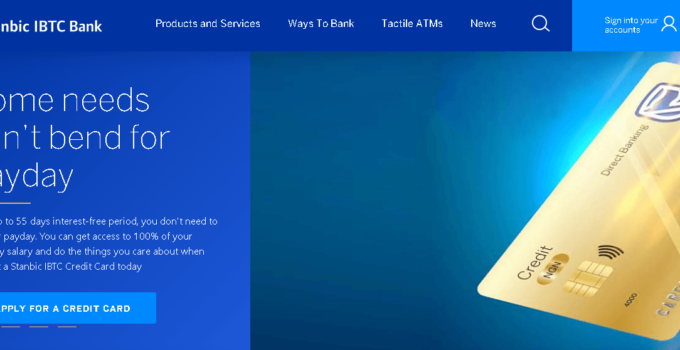



Please I want to create a pin without debit card is it possible? Because I do not want to have a debit card for this account
The bank Transfer code is 100% error like seriously
Using bank since years now without been using USSD code is useless bank.