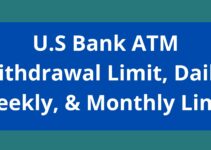Do you want to know how to pay with MTN MOMO in Ghana? Kindly read this guide and follow the step-by-step guidelines below to pay for goods and services with MTN mobile money.
Aside from sending money and withdrawing cash, you can use the MTN mobile Money service to make payments for goods and services.
That means that you can use your mum’s account before things you are fidget from a store or a service delivered to you.
Also, you can give MTN money to pay the salaries of your workers.
Paying for goods and services with MTN Mobile Money is not available, and the market shopping malls supermarket food vendors, restaurants, agents, and many others.
So no irrespective of where you live, you can use your momo account to pay for also everything in Ghana.
But the question is, how can you pay with MTN MOMO?
Please read below to find out.
Table of Contents
Ways To Pay Using MTN Mobile Money In Ghana
Here are the available ways you can make payments with MOMO:
1. Using MTN MOMO pay option.
2. Direct money transfer.
Requirements To Pay Using Mobile Money
Below are the things you need for momo payment:
1. MTN mobile money number of the person you want to pay.
2. MOMO pay merchant ID
3. Full name on the MOMO account you you are paying the money to.
4. Amount of money you want to pay
5. Your MOMO PIN.
How Do I Pay With MTN MOMO
Follow the steps below to pay with your MTN MOMO account:
1. Dial *170# on your phone
2. Choose option 2 “MoMoPay & Pay Bill”.
3. Next, choose option 1, “MoMoPay.”
4. Enter the merchant “MoMoPay ID.”
5. Enter the exact amount you want to pay.
6. Check that the exact name of the person is displayed.
7. Enter your MTN MOMO PIN to complete the payment.
8. Instantly, your momo account will be debited and credited to the merchant account.
9. After the payment is complete, you will receive an SMS notification about your payment.
That is how to pay with MTN mobile money.
How to Use Mobile Money Transfer To Make Payment
You can also use the momo to pay someone by using the MOMO transfer option to send the money directly into the person’s account.
Check the recommended guides below:
Activate, MTN MoMo Limit, MoMo Agent, How MoMo Pay Works, Who Qualifies, Transfer Cost, Change Mobile Money Name, Check Code, Pay DStv, Buy Airtime, Know Limit, Buy Bundles, Withdrawal, Fund Agent Wallet, Know Account Name, Buy EVD With MTN MoMo, What Are Bundles, MTN Mobile Money Code, Forgot PIN, Check Account Balance, Reverse Transaction, Extend Limit.