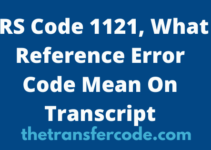In this guide, we will tackle CalBank mobile app login details.
Are you a Cal Bank customer, and you want to know how you can access the services on the mobile app?
If yes, then this guide will provide you with what you will need to be able to use the services on the app.
CalBank has introduced a mobile app to help facilitate customer experiences with their banking operations.
The mobile app provides customers with the opportunity to bank straight from the mobile phone.
However, before one can use the Cal Bank app services, he/she will need to login onto the platform using the login details.
The CalBank app login details are given to a client upon signing up for the mobile app platform.
These login details are different from customer to customer, with even an option to change it to your preferred choice.
This login information is what you will need to be able to access your CalBank account on the mobile app.
Once you can log in to the app interface, you can use it for any of the services it offers.
Table of Contents
What Are CalBank Sign In Details
These details are specific information that is required from a Cal Bank client who has registered to use the mobile platform.
These login details are the clients, electronic mail address, and password.
All of these are provided to customers when its online registration process has been approved by CalBank.
Cal Bank App Sign in Requirements
The following are what you will need to login to your CalBank app platform:
1. Sign up for the Cal Bank mobile app platform
2. Smartphone with the app already installed on it
3. A fair to strong internet signal
4. Email address / Mobile phone number
5. Password
With all the above-mentioned requirements, you can log in to your Cal Bank app platform and use any of the services you want to use.
How To Login To CalBank Mobile App On Your Phone
Below are the steps to login into your CalBank mobile app:
1. Turn on your phone’s mobile data.
2. Open the CalBank app from your phone.
3. Wait as it loads
4. You will be greeted with the homepage.
5. Click on login from the options listed on the interface.
6. Provide your email or mobile number on the column assigned to it
7. Enter your password, make sure no one sees it
8. You can tick the (remember me) box to get you logged in once you open the app.
9. Click on login to access your CalBank account.
Can I Sign In To Multiple Accounts on the App
Yes, if you can operate two or more accounts at CalBank. The CalBank app provides you with the chance to control all of the accounts by logging into them. You need to know that you cannot use two different accounts on the CalBank app at the same time on the same phone.
To be able to operate another account on the same phone, you will need to log out of the account with its login details.
How Can I Change Cal Bank App Sign In Password
Follow the steps below to change your CalBank app sign in password:
1. Launch the CalBank mobile app on your smartphone
2. Click on the login
3. Click on { reset here }
4. Enter your email address to reset the password
5. Click on continue and follow the onscreen process to get your password changed.
Check the related articles below:
Mobile Money Code, Cal Bank Visa Debit Card, Ghana Recruitment, Activate Cal Bank Mobile Banking, Saturday Banking, Download Install Mobile App, Cal Investment Plus, Cal Bank Jobs In Ghana, Opening & Closing Working Hours, Cal Bank Investment Interest Rate, Check Account Balance, Account Update, Investment Plus Account, Retrieve Forgotten Account Number, Opening Requirements, Cal Bank Invest Plus, Loan Interest Rate, Working Days, Cal Online Banking, Joint Account, Cal App Register, Online Registration, Cal Bank SWIFT Code, Head Office Address, Flexi Save Account, USSD Shortcode, Foreign Account, Fixed Deposit Account, Fixed Deposit Interest Rate, Cal Bank Ghana E-Zwich, Careers In Ghana, Dollar Account, Mobile Banking Registration, Current Interest Rate, Debit Card, Exchange Rate, Email Address, Contact Details, USSD Banking Code, CalBank Investment, Download Mobile App, ATM, Check Account Number, Account Types In Ghana, Withdraw International Transfers, Closing Times, Emergency Number, Register Internet Banking, Forex Rates.