Are you in Zambia and want to register for Absa Zambia internet banking?
Well, it is not a hard row to hoe, and you can close your eyes and register it with seconds.
Absa Zambia is a very famous bank in the country and even Africa, and it is not a surprise that their internet banking is trending all over Zambia.
But do you know why it is trending?
That is because, with Absa internet banking in Zambia, your bank account is with you everywhere you go.
That means you can send funds, make purchases online, and do more with your bank account right in your home, office, and at any time.
Besides, do not forget Barclays Bank Zambia just rebranded itself to Absa Bank Zambia.
Therefore, Absa Bank has just adopted Barclays Bank’s digital banking services.
You can make an application for Absa Zambia internet banking at any Absa branch in Zambia.
Also, another way you can get Absa online banking to register for it online.
If you do not want to go through the stress of joining queues at the bank and going up and down, then the best option is to register online.
How do you register for the Absa internet banking Online?
If you want to know, read in the next section.
Table of Contents
How To Register For Absa Zambia Internet Banking Online
If you what to sign up for your internet banking account online, it is just a breeze since the process is very easy to follow.
Registration Process
I will show you a simple way on how you can register for digital banking very soon and make transactions with your phone with internet access.
Follow the simple steps below to register for Absa internet banking in Zambia:
- Open your browser on your phone or computer and visit the Absa Zambia website here: https://www.absa.co.zm/personal/.
- You will see a menu with the following: open an account, Borrow money, Get insurance, Digital Banking, etc.
- Now click on “Digital Banking”.
- From the drop-down, select “Internet Banking“.
- Click on “Tell me More“.
- Click on “Register” in the green tab to continue your registration.
- Absa Zambia’s online registration website will open.
- Under “Customer Information“, you have to fill everything in that section.
- Click on “ID Types“.
- From the drop-down, select the type of ID, either Passport, National ID, and Driver’s License.
- Enter the ID Number.
- Now set up your Date of birth, pick the day, month, and year you were born.
- Again click on the account number to select either “Credit card” or your “Absa bank account number“.
- In the next section, input your branch code. You can use the Branch Lookup to search your branch code.
- Enter the last six (6) digits of the account number you chose in step 13.
- If your Debit Card is this type, where it is 123456789012345, the 11 digits should be zero (0).
- Then you have to enter the following number in the box 8, 9, 12, 16.
- Also, set up your Debit Card expiry date, select months, and the year.
- Enter your CVV details.
- Now in this step, take your time and read their terms and conditions carefully.
- After reading, if you intend to register, tick the small box in front of the terms and conditions.
- Make sure all the information you have entered is correct.
- Now click on continue.
- In the next section, follow the instructions to complete your Absa Zambia internet banking registration.
After successful registration, one of the most important things to do is to log into your online banking account.
Find out in the next section how you can log into your Absa digital banking account.
Read also: Absa Botswana Online Banking Guide.
How To Log In To Your Internet Banking Account In Zambia
Sign In To Your Account
Follow the steps below to log into your Absa Zambia internet banking account:
- Visit the Absa Zambia internet banking login website here: https://online.absa.co.zm/air/.
- Enter your username and password.
- Make sure your login details are correct.
- Now click on login.
- After clicking on the Login button, you will be taken to your Absa internet bank account dashboard.
- You have just logged into your online banking account.
That is how easy to sign in to your bank account online using Absa. Yes, that is the Absa login Zambia.
It’s imperative always to check your internet account balances.
That helps you to track your account history.
Read in the next step to see how you can log into your account.
Recommended reading: How To Use Absa Ghana SWIFT Code.
How To Check Your Absa Zambia Internet Banking Account Balance Online
Check your account balance is always very easy to do, and all you need is your login details.
Follow the steps below to check the Absa internet banking balance:
- Visit the online banking page here: https://online.absa.co.zm/air/.
- Go to the Login panel.
- Enter your username.
- In the next section, enter your password.
- Now click on the login button.
- Once you are logged in to your account, click on “view account information” to see your account balances.
- In the case where you have more than one account connected, click on the specific account you want to check its balance.
It is as easy as that. You can log in and check your bank account balance anytime you want.
See also: How To Register And USe KCB Kenya Bank Account Online.
How To Reset Your Bank Account Password
Often, you may forget your account password due to some reasons. Sometimes if you have a lot of accounts online, you can easily forget.
When you are in such situations, it becomes complicated to log in to your account.
Do not worry, as you are not alone in this. We have received a lot of messages from our Zambian readers seeking to recover their forgotten passwords.
Follow the most straightforward steps below to rest your Absa Zambia online banking password:
- Go to the Absa Zambia Internet banking website here https://online.absa.co.zm/air/.
- Click on “Forget password“.
- Enter your account username.
- Select your ID type. This one has to be the ID you used in registering your Absa internet banking account.
- Enter your ID number.
- Set your Date of birth.
- Select your bank account number, it has to be your Absa bank account number or your Credit Card.
- Input your branch code.
- Enter the last six digits of your account number or Credit Card.
- Make sure all the details entered are correct.
- Now click on Next to continue and recover your Absa Zambia internet banking password.
That’s is how you reset your Absa online banking password.
Features Of The Digital Banking Service
Below are the features of the online banking service;
1. View your account information
2. You can download and print your account statement.
3. You can send money to another Absa Zambia online banking account.
4. Load your mobile money account
5. You can link more than two Absa bank accounts.
Now that you know how to register and use the Absa internet banking in Zambia, what are you waiting for?
If you haven’t registered, then you need to start today and create an account.
If you already have an account with Barclays Bank, then what problems are you facing with the internet banking service?
Useful resources:
- How To Activate FirstBank Nigeria USSD Code – Follow These Steps
- Activate Stanbic Bank IBTC USSD Code
- How To Register Wema Bank Nigeria Mobile Banking Code
- How To Register FCMB Bank Mobile Banking Code
- How To Activate Polaris Bank Transfer Code
- How To Activate Heritage Bank USSD Code – Simple Activation Guide
Do you have any questions or suggestions?
Leave your questions in the comment section below.

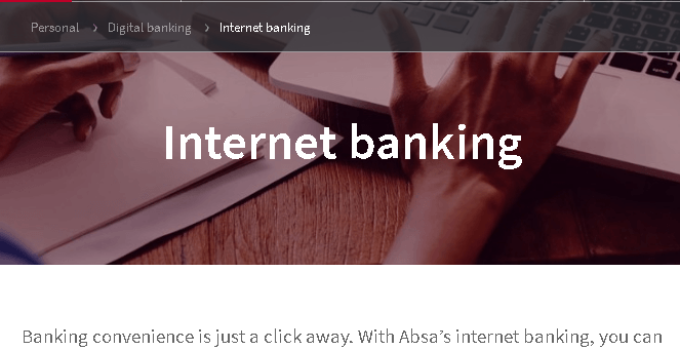



Good