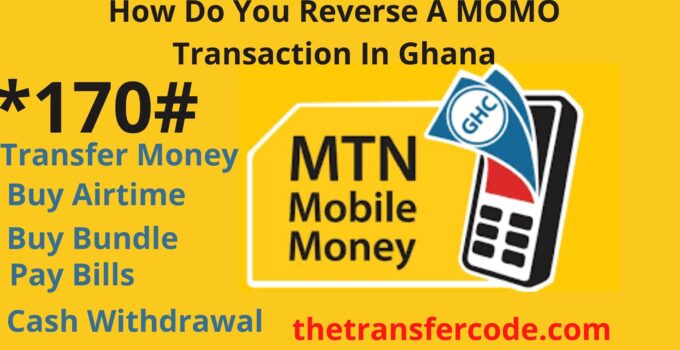Have you made the wrong transaction in your MTN MOMO account? Kindly read this guide to find out how to reverse a MOMO transaction in Ghana.
MTN mobile money has now become the common way to make payments of goods and services including transferring cash to family and friends.
Whenever you want to transfer money from your MTN MOMO account to others, one of the key components that will help to verify that you are making the right transaction is the recipient’s Mobile Money name.
So it is always important to know the name of the person you are sending the money to ensure that the same name appears before you proceed with the transfer.
However, sometimes when you are in a hurry, you forget to verify the name on the account and accidentally transfer the money to the wrong person.
When that happens, you must quickly request for reversal of the transfer.
But how do you reverse MTN MOMO transactions?
Table of Contents
What Is MTN Mobile Money Transfer Reversal
MTN mobile Money Transfer reversal is there a service that allows MTN mobile money for subscribers to reverse a wrong transaction be away from their MOMO account.
Can I Reverse A Wrong Mobile Money Transfer
Yes, MTN Ghana allows its mobile money subscribers to reverse wrong transfers they have made through their MTN MOMO account at any time.
That means that you can cancel the wrong transaction you have made with your MOMO account.
Requirements To Reverse Wrong Transaction In Ghana
Before you can reverse a wrong woman transaction in Ghana below are the things you need:
1. Your MTN mobile Money number
2. Mobile Money number you want to transfer the money to.
3. Amount of money you want to transfer.
4. Full name on your MOMO account.
How Do You Reverse A MOMO Transaction
Follow the steps below to reverse a MOMO transfer in Ghana:
1. Call the MTN Customer care in Ghana on 100.
2. Follow the voice prompt and choose your preferred language.
3. Next, choose option 3 for mobile money
4. Next, press 5 for mobile money transfer reversal.
5. Instantly, your call will be forwarded to the MTN MOMO customer care department.
6. Once an agent has joined you on the line, kindly request for MOMO transfer reversal.
7. Provide the agent with the number to which you sent the money including any other details about the transaction.
8. The agent will verify from the person’s account to see that you have made a transfer to their account.
9. After verification, if the money is still in the account, MTN will instantly freeze the mobile money account of the person.
10. Next, the mobile Money team will contact the person to let them know why their account has been suspended temporarily.
11. Now, MTN investigates and verifies every detail, and when everything is valid, the transfer will be reversed to your account.
That is how to reverse MTN MOMO transactions.
How Does It Take To Reverse MTN MOMO Transaction
Usually, it takes up to 72 hours to reverse a wrong MOMO transfer.
That means that when you request a mobile money transaction reversal, it takes up to 3 days to be complete.
Check the recommended guides below:
Activate, MTN MoMo Limit, MoMo Agent, How MoMo Pay Works, Who Qualifies, Transfer Cost, Change Mobile Money Name, Check Code, Pay DStv, Buy Airtime, Know Limit, Pay With Mobile Money, Buy Bundles, Withdrawal, Fund Agent Wallet, Know Account Name, Buy EVD With MTN MoMo, What Are Bundles, MTN Mobile Money Code, Forgot PIN, Check Account Balance, Extend Limit.