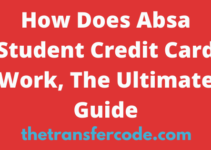Are you an Access bank customer in Nigeria? Here is an interesting step-by-step guide with full details on Access bank mobile app registration.
Mobile Banking service is the new wave in the banking industry.
If you ever wished to make a transaction with your bank account on the go, you have the real deal with Access bank’s mobile banking app.
The Access bank mobile banking app sign-up process is straightforward, and as you can sign up on your own, you can do that on your smartphone within few minutes.
Often many people have been sending us messages asking, “How do I register Access bank on my mobile app.”
Whiles, it seems complicated for some people, we have put every piece together in this article to make it simple.
So if you are ready, let’s dig in.
Requirements To Register For Access Nigeria Mobile Banking
Below are the things you need to register for Access bank mobile app.
- Access bank account number.
- Access Bank mobile app.
- Mobile phone number linked to your Access bank account.
- Email address.
- Smartphone,
- Active internet.
Those are the things you need to register for the Access bank mobile banking app.
Steps To Register For Access Bank Mobile App (Access Bank Mobile App Registration)
To register for Access bank mobile app, kindly follow these basic steps:
1. Simply v the Google play store or iOS AppStore.
2. Type in the search bar at the top “Access Bank Plcisit.”
3. Click on “Install” to easily download and install the Access bank mobile app on your Smartphone phone.
4. Once the application has been filed installed on your phone, click on its icon to open it.
5. Navigate to the bottom of the app and change the default country from Nigeria to your current country.
6. Click on “Register” on the upper right side of the app.
7. Enter your Access bank “account number.”
8. Next, click on “Continue.”
9. Instantly, you will receive an authentication code on your phone via email and SMS.
10. Enter the authentication code you received and verify your account.
11. Follow the next simple instructions to set up your profile with an email address, phone number, username, password, and complete your registration.
That is how to perform Access bank mobile app registration.
How Long Does It Take To Register For Access Bank Mobile App
It will not even take you more than 20 minutes to register for the Access bank mobile banking app.
So, Access bank mobile app registration is instant and fast.
Here is the list of recommended articles:
Activate Mobile App, Reset Access Password, Upgrade Savings Account, Savings Account Maximum Balance, Download mobile App, Primus Plus Login, Primus Plus Nigeria, Home Loan, Home Loan Requirements, Business Loan Requirements, Get Access Loan, Unblock Access ATM, Apply ATM Online, Zero Account.