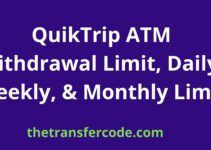Is your Access bank mobile app not working? Here is an interesting guide with full details on how to fix the Access bank app not working.
The Access bank mobile banking application is very useful in making transactions with your bank account, including money transfer, airtime purchase, bill payment, and many more.
However, because many customers use the app frequently, sometimes it encounters some technical challenges, and you may find it really difficult to log in to the app.
Aside from facing signing challenges, sometimes the app may not respond or crash consistently, which won’t be very pleasant when you want to make a quick transaction.
Fortunately, there are several means you can use to fix the mobile app when it’s not working, as often it may not be due to technical challenges but rather internal issues with your phone.
We are here to give you every bit of how to fix your Access bank mobile application if it’s not working. So, let’s dig into it.
Why Is My Access Bank Mobile App Not Working?
Here are some of the examine reasons why your Access bank mobile app is not working:
1. Your Access bank mobile app is updated.
2. Maybe your internet connection is too slow.
3. There may be issues with your phone.
4. You have entered the wrong password.
5. Your smartphone operating system is outdated.
6. There are technical challenges with Access and systems.
Those are some of the reasons why your Access bank mobile application is not working.
How To Fix Access Bank Nigeria Mobile App Not Working?
To fix the Access bank mobile app not working, follow these simple steps:
1. Go to the Google playstore or iOS AppStore.
2. Check for the new update for the app.
3. Update the app and restart it.
4. Next, ensure you have a good internet connection.
5. Restart the app and enter your right login details
That is one way you can fix the app. It’s not working.
Other Ways To Fix The App Not Working On Your Phone
1. Open the settings app on your phone.
2. Click on “Apps.”
3. Now, search for the Access bank app and click on it.
4. You will see Permission, Notification, Storage, and Data Usage.
5. Click on “Storage.”
6. Now, click on “Clear Storage” to clear the app data cache.
7. Open the app again and enter your login credentials to sign in.
That is how to fix the Access bank app not working.
If you have done any of the above and your app is still not working, please exercise patience and try again.
Check the latest guides below:
Balance USSD Code, 9mobile Airtime, Airtel Airtime, Glo Airtime, Payday Loan Duration, Savings Interest Rate, Open Savings Account, Access Online Login, Close Acces Online, Account Without BVN, Open Account On Phone, Apply For Loan, Loan USSD Code, Loan App Guide, Loan Interest Rate, Loan Without Collateral, Pay Back Loan, Access SWIFT Code, Head Office, Head Office Sort Code, Head Office Number, Token PIN, Email Address, Use Token, Get Token, Payday Code, Payday Loan, Payday Customer Care, Account Balance, Access Sort Code.