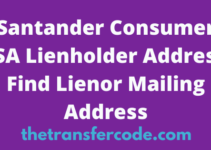Today we have a very significant guide on how to register for Union Bank Nigeria internet banking service.
Online banking is no more new in the baking sector as most banks have already adopted it and offer it to customers for years.
Since the introduction of the Union Bank Nigeria online banking, positive feedback is immense, and if anyone is out there without it, he or she is missing a lot.
With Union Bank online banking, you have full control over your bank account.
Imagine making payments and sending money to friends and family in the comfort of your home or office.
It is thrilling to know that it works 24 hours a day and seven days a week, so you don’t need to think about banks not working on weekends.
That is what you get with internet banking in Nigeria.
Union Bank Nigeria offers the most secure and reliable internet banking services available in Africa.
You can pay your bill, check your account balance, and view your statement, and many more.
[lwptoc skipHeadingLevel=”h3,h4,h5″]
So, if you are looking for how to apply or register for Union Bank Nigeria internet banking, here is the right place.
It is effortless if you want to register for Union Bank online banking in Nigeria.
Quickly, let see how the registration process is done.
Read More: First Bank Nigeria Transfer Code.
Table of Contents
How To Register For Union Bank Nigeria Internet Banking Service
Below are a few simple steps you should follow if you want to register for Union Bank internet banking in Nigeria:
1. Visit the Union Bank Nigeria online banking website here https://uniononline.unionbankng.com/OnlineBanking/
2. On your right side of the site, navigate and click on “Sign up now.”
3. Enter your Union Bank Nigeria bank account number.
4. That will allow the system to set up yet your account for online banking with your details.
5. Check to see you have typed in the correct Union Bank account number.
6. Now, click on “Continue” and proceed with the Union Bank online banking registration.
7. The next registration page will open for you to register for your internet banking account.
8. At this stage, you must pay attention and provide the correct details.
9. Fill each field with the information needed to sign-up for the Union Bank Nigeria internet banking account.
10. Type in a username you will want to use for the Union Bank account.
11. Click on “Continue” and proceed with the registration.
12. You will receive a one time pin on your mobile phone number.
13. Insert your one-time Union Bank PIN.
14. Choose a password for your bank account.
15. Click on Enroll to complete the online banking account registration.
16. Now your acct and will be created with view only.
17. You can visit the nearest Union Bank branch in Nigeria and request for UnionOnline.
18. After your enroll request is approved, you will receive a message with your password, which you will use to login.
That is the easiest way you can register for Union Bank online banking account in Nigeria.
Now that you are registered for the service, the next thing is to log in.
Read more about that below.
See also: Polaris Bank Nigeria Internet Banking Guide.
How To Log Into Union Bank Online Banking Account In Nigeria
Here are a few steps you need to follow if you want to log into your Union Bank internet banking account in Nigeria.
- Open your browser and go to https://uniononline.unionbankng.com/OnlineBanking/.
- Enter your Union Bank online banking Username.
- Type in your password to login to your bank account.
- Click on the “Login” button.
- Your account would open for you immediately if you entered the right credentials.
You see how simple it is to log into your internet banking account.
Now, let us see how you can check your Union Bank Nigeria account balance.
Check this guide: How to Register And Use Nedbank Account Online In South Africa.
How To Check Your Union Bank Nigeria Internet Banking Account Balance Online
Follow these steps if you want to check your internet banking account balance with Union Bank, Nigeria.
1. Visit the secured internet banking login website of Union Bank here https://uniononline.unionbankng.com/OnlineBanking/
2. Enter your Union Bank online banking account username.
3. Next, enter your password.
4. Click on the “Login” button to start checking your bank account balance.
5. Immediately your account opens, you can navigate to accounts.
6. To see your bank account balance, click on your bank account number to see its balance.
It takes not more time, and you will be able to check your Union Bank Nigeria internet banking account balance online. It is something I encourage your practice often as it helps you to know your balance.
Sometimes due to other reasons, you may forget your password.
When it happens in suck, a way logging into your account becomes a real bear situation.
So must you do?
Wait, I will show you how to recover or reset your bank account password online.
Related article: How To Register Access Bank Account With USSD Code.
How To Recover or Reset Your Union Bank Account Password When You Forget It
Below are the procedures you can follow to reset your Union Bank online banking account password.
- Go to https://uniononline.unionbankng.com/OnlineBanking/.
- Scroll down and click on “Forgot password.”
- Enter the Username you use to login.
- Click on the “Continue” button to begin the process of changing your Union Bank Nigeria password.
- The password recovery page will open.
- Follow the instructions and complete your password resetting process.
- When you enter all the required information, click on submit to reset your Union Bank account password.
That is how you can easily reset your Union Bank online banking password in Nigeria.
Now let’s see some of the features available on the Union Bank internet banking service.
Read this too: Ultimate Guide to FCMB Mobile Banking Transfer Code In Nigeria.
Features Of The Digital Banking Service
The following are some of the Union Bank Nigeria’s online banking services:
- Balance inquiry
- Make Intra-bank transfers
- Generate your bank account statement when you need it
- Pay bills instantly with your internet banking account.
- Schedule your money transfers.
- Seen and receive money in and out of Union Bank.
- View transaction history.
That is how to register, login, and use the UnionBank Nigeria internet banking service online.
Recommended reading: How To Register For UBA Nigeria Internet Banking Account.