Have you ever used the GCB mobile banking code for money transfer? Do you know how to use it or you are facing challenges with using the USSD code.
Don’t worry. I am here to teach you everything you need to know about the Ghana Commercial bank mobile banking transfer code.
GCB has introduced the mobile banking system to enable its customers to make transactions and manage their bank account right from their phones.
Ghana Commercial bank is giving you financial control right on your fingertips wherever and whenever on a 24/7 basis.
Jump to the section of your interest using the table of contents below:
Read also: BNZ Internet Banking Guide.
Table of Contents
What Is The Shortcode For The Ghana Commercial Bank Mobile Banking?
For those who are new to the platform, the GCB mobile banking code is *422#.
That is the USSD code used by GCB customers to make money transfers on their phones.
With the intervention of technology, you do not need to join the long queue to access your funds.
You can use the GCB USSD code *422# on your phone for all your transactions.
With the GCB mobile banking platform, you have unlimited access to your financial information. Meaning, you can track the statement of your GCB account in real-time.
Read also: How To Register And Activate FCMB Transfer Code.
How Can I Use The GCB Mobile Banking
Here is how you can use the GCB mobile banking system.
Before you can use the Ghana Commercial Bank mobile banking system, you need to have an active GCB bank account and a valid registered mobile number.
After that, you need to link your bank account to your phone number.
This will enable you to make transactions either from your phone to your GCB bank account or from your bank account to your phone.
Recommended reading: HSBC Mauritius Online Banking Guide.
How Do I Register For GCB Mobile Banking?
Before you can use this service, you need to first signup. But how do you register for the Ghana Commercial Bank mobile banking?
That is very simple.
You will register for the service while you are creating the bank account. However, if you opened a bank account without registering for the mobile banking service, then you need to visit the GCB bank. Ask the personnel at the Commercial bank office to sign you up for the mobile banking service.
The customer service personnel will take your details and register you for the mobile banking service.
Next, you need to dial *422# on your phone.
A screen with a dialogue box will appear.
The options available when you dial *422# are 1) GCB Mobile Banking and 2) G-Money.
Select option one (1) and click SEND.
Enter your GCB bank account number and press send.
Follow the prompt on the screen to complete the registration process.
You have successfully registered and activated your GCB mobile banking account.
Check out this guide: FNB Namibia Online Banking Guide.
How To Activate GCB Mobile Banking Code
After you have successfully registered for the GCB mobile money shortcode *422#, you need to activate the service.
The option above is for the registration and you can go ahead and activate the system using the USSD code.
If you have registered but you have not used the shortcode before, then you need to activate it.
The activation process is straightforward. Here is how to activate the GCB mobile banking code:
- Dial *422# on your phone.
- Select GCB Mobile Banking.
- Enter your bank account number.
Continue using the Ghana Commercial Banking mobile money shortcode for sending and receiving money.
Read this too: How To Register And Use MCB Online Banking Account.
How To Check Your Account Balance Using The GCB USSD Code
To check your account balance, you need to dial the USSD code *422# and press send.
Enter your mobile banking password.
Select your wallet.
Choose the checking account balance option.
What Can You Do With The GCB Mobile Banking Service?
Here are some of the interesting things you can do with your GCB mobile banking platform:
- You can check the statement of your last five (5) transactions.
- Mobile banking allows you to make balance inquiries. You will have access to your account balance anytime you
- want.
- You can change your current PIN to a new one.
- With the GCB USSD code *422#, you can top up airtime on your phone or to another person.
- Another exciting thing we can do with the mobile banking service is the payment of bills. These include utilities such as DSTV, TV license, GoTV, Startimes subscriptions.
- You can transfer money from your GCB account to another right on your mobile phone.
- One of the easiest and safest things to do is send and receive the money to or from your GCB bank account.
- The Ghana Commercial Bank USSD code also allows you to pay fees securely and conveniently on your phone.
How To Access Your Existing SMS Banking
You can access your existing SMS banking details by following the following guide:
- Dial the USSD code *422# on the phone number you used for the registration. This code works on all networks.
- Next, provide your GCB bank account number and press send.
- If you know your GCB account PIN, then choose option one (1).
- If, for any reason, you do not remember your PIN, then select option two (2).
- You will receive a PIN on your phone.
- Please enter the digits precisely as you received it and press SEND.
- Enter a new PIN that you want to use for the GCB mobile banking service.
- Press send to continue.
- To access all your transaction details, dial *422# and click SEND.
How To Transfer Money From GCB Account To Mobile Money Wallet And Vice Vesa
The GCB USSD banking code allows you to transfer money either to your mobile money wallet or to your bank account.
To transfer funds from your bank account to your mobile money wallet;
- Dial *422# on your phone
- Select option one (1). Meaning you are transferring money from your bank account to the mobile money wallet.
- Next, enter your bank account number.
- Enter the amount of money exactly as you want to send to your mobile money wallet.
- Finally, enter your PIN and press the SEND button.
You have successfully transferred money from your GCB bank account to your mobile banking wallet.
How To Transfer Money From Your Mobile Wallet To Your GCB Bank Account.
Like you saw in the previous section, you can also send money from your mobile money wallet to your GCB bank account.
- To do this, select the second option.
- Next, enter your bank number.
- Enter the money you wish to transfer from your mobile wallet to your bank account.
- After you confirm that all the details are correct, enter your PIN.
- Press SEND to send the money to your GCB bank account.

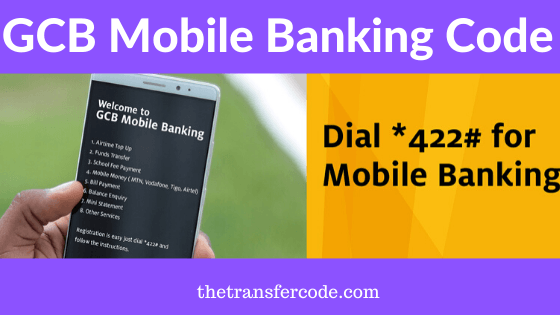


does GCB mobile money come with charges
My pin is invalid after I changed it so I can’t access any transaction please help me retrieve it. Thank you
I have try sending money to my account but still tellls me it can’t find my account name so how can I check my account number on it
Hi am.not in Ghana at the moment. How can I register the mobile app online.
Please unsuccessful with transfer bank money to MoMo using *422# also what meaning of wallet#? Urgent
I want to reset my pin
I have forgotten my pin how do I retrieve it
Hi Jasmine,
Sorry to hear that. Like we stated in the guide, you can dial the GCB mobile banking USSD code and follow the on-screen instructions to reset or change your PIN.
Give it a try and let us know how it goes.
All the best.
I have forgotten my pin I need your help please. Due to that my E-banking is blocked
Pls I have forgotten my password. What can I do to retrieve it without going to GCB bank
I have try sending money to my account but still tellls me it can’t find my account name i don’t understand
I have transferred money from my account to my mobile wallet and there has been dedution but the money hasn’t appear in the wallet
I’ve forgotten my pin please, need help
Please what is the meaning of wallet #
I have sms banking. Each time I try *422#, I get the message ‘We cannot verify your details now to complete the transaction. Please try later’.
So I am not enjoying mobile banking. Please help me.
Please I’m not enjoying the mobile banking please help me
I have forgotten my account number. How do I get it
Hello please I have forgotten my pin for my sms banking and i tried it for so many times that I have exceeded my limit , I need help.
Not sure if anyone on here have experienced this issue “Connection problem or invalid MMI code” when attempting to shift funds from MTN MOBILE MONEY to GCB Corporate or Personal accounts?
I’m constantly confronted with this issue after I have typed in *422# and progressed to the point to type in GCB account number, then this annoying message pops up on my screen, Connection problem or invalid MMI code.
Irrespective of geographical locations, the issue prevails, hence I don’t think it network related.
Can anyone confirm they’ve experienced this issue, if not, this has be escalated to irrelevant team to investigate the issue and resolved the frustrating issue?
Please I have registered for GCB mobile banking for my current account and have also register it for my saving account with the same number I used to register ,please how can I register for the second account I need help please……
If I want statement that should display more that five current transaction what do I need to do?
I have been using this internet service for a while now but I tried using it today but what they keep telling me is am not authorized to use the service and I don’t understand.