Have you started using the Fidelity Bank Ghana mobile banking app or the USSD transfer code? If you haven’t, then you need to download the app, register, and start making transactions on your phone. As you may be aware, you can also use Fidelity mobile banking code to transfer money on your phone without the need for an internet connection.
Account-holders of Fidelity bank is now privileged to use all banking services at the comfort of their homes at any point in time by using their mobile phones.
Fidelity Mobile banking in Ghana has now given clients the digital freedom to make transactions wherever they are in the country, even in remote areas.
Read also: Ghana Commercial Bank Mobile Banking Code.
Table of Contents
Fidelity Bank Ghana Mobile Banking Code/Shortcode
Are you a Non-smartphone user? Then I have good news for you.
This is one simple form of Fidelity Bank mobile banking which suits non-smartphone users.
It enables you to use any kind of phone to access your bank account.
Without internet access, you can simply dial the Fidelity Bank mobile banking code *776# (USSD) and follow the prompt.
It has the features of checking your balance, transferring funds, airtime top-ups, and payment of bills.
See also: Zenith Bank Ghana Mobile Banking Guide.
How To Download The Fidelity Bank Mobile App
To download the Fidelity Mobile App, you must first check if your phone is compatible with the mobile banking app.
For now, iOS and Android users can only access the Fidelity app.
As for Android users, you go to Google play store and search for Fidelity Bank to access the app.
iOS users can do likewise by going to the Apple store. Also, you can follow the links listed below to download the app easily.
Download Fidelity Mobile App for Android Users.
Download the Fidelity Mobile App for iOS Users.
Recommended reading: Ultimate Guide To Ecobank Ghana SWIFT Code.
How To Register For Fidelity Mobile Banking In Ghana
To register for Fidelity Mobile banking in Ghana, you must have the following details
- Fidelity Bank Account Number
- Date of Birth (same on bank records)
- Personal Phone Number
- Branch Name
Now open the Fidelity Mobile app and click on the “self-registration” to follow the prompt.
USSD users can do the same by dialing *776# and follow the prompt.
How To Use Fidelity Mobile Banking For Transactions
Worried about how to make transactions on Mobile Banking? Don’t worry; the process was designed in a user-friendly way.
To make transactions using Fidelity mobile banking in Ghana, you can either use the USSD option by dialing *776# on your phone.
After dialing the Fidelity Bank mobile banking code, a list of various services would appear.
Kindly select one which applies to your needs, and follow the prompt.
Likewise, the mobile app, go to the homepage of the app to find various categories of services you need.
Just select one and follow the next process.
How To Check Your Fidelity Account Balance On Phone
Using the USSD mobile banking code to check your account balance, simply dial *776#.
Enter your account number if you haven’t registered the phone number in the name of your bank account.
Select the option that states “Check Account Balance” to find your balance.
One other way is by using the Fidelity mobile app.
Go to the homepage, and find the “Check Account Balance” button to get your query.
Who To Contact If You Have Problem With Fidelity Mobile App
If you encounter any issues with your mobile app, Fidelity bank provides several means by which you can reach customer care to get your problem solved.
The following are the contact options to reach fidelity customer care:
Fidelity Bank Toll-Free Number: 3355.
Fidelity Bank Ghana WhatsApp Number: +233 245 226 400.
Email: wecare@myfidelitybank.net.



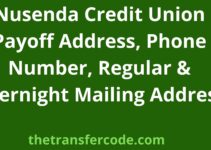

Please help me unlock my mobile banking app