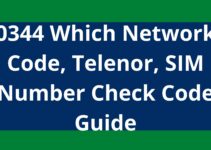Are you in Australia and want to register for ANZ bank Australia internet banking?
Then you have come to the right place. We will give you all the answers you need for internet banking.
What is internet banking?
Internet banking is a convenient way of banking through the web or, in other words, the internet.
You will have full control over your bank account when you sign up for the ANZ bank Australia internet banking service.
You do not need to walk to the bank since you can transfer funds, check account balances, and pay your bill all through your online banking account.
So, it is a full package.
Now, who can register for ANZ Australia internet banking?
Any person who has a bank account with ANZ Bank Australia can apply for internet banking services.
Recommended reading: How To Redeem ANZ Reward Points.
Table of Contents
What Do You Need To Register For ANZ Internet Banking Service
Before you can register for AZN Australia internet banking, you need the following;
1. You must have an active account with AZN bank Australia.
2. You should have your Customer registration number. It is a nine digits code.
3. You must get your “Telecode” a four-digit or 7-digits PIN you use for ANZ bank Phone banking.
Now if you have any of those details, follow me to the next section, I will show you how you can register for ANZ internet banking Australia.
How To Register For ANZ Bank Australia Internet Banking Service
If you want to register for ANZ bank Australia internet banking, follow the procedure below:
ANZ Online Banking Registration
- Open your browser and go to the AZN bank Australia website here; https://www.anz.com.au/personal/.
- Click on ways to bank tabs.
- Scroll down to internet banking and click on learn more.
- Depending on which type of account you want to register to select it.
- If it is your account, click on Register below.
- Scroll down to the bottom page and click on Register now.
- Enter your ANZ Customer Registration number.
- Type in your Telecode.
- Click on Next.
- In the next section of the internet banking page, you can choose your optional features.
- Now enter a valid email address you want to use for the ANZ online banking account.
- Set up your ANZ Internet Banking password, make sure it strong and secured.
- Now type your password again to confirm it.
- In the next step, set up your three complicated questions, and give answers to each one.
- After that, click on the Next button.
- Now you have to read the AZN bank internet banking terms and conditions.
- Also, read the privacy and security statement.
- Make sure you have checked through from step one to the current phase to see you entered the correct details.
- Click on Complete registration.
Congratulations, you are now ANZ bank Australia’s internet banking customer.
You now have total power over your ANZ bank account.
So what next after you have finished your registration.
You need to log in.
How do you log into your AZN internet banking account?
Let find out in the next section.
See also: SBM Internet banking In Mauritius.
How To Log Into Your ANZ Bank Internet Banking Account In Australia
Login To ANZ Online Banking Account
Here are the steps you can follow to log into your ANZ internet banking account:
1. visit the AZN bank Australia website; https://www.anz.com.au/personal/.
2. Click on login below online banking on the right side of the website.
3. ANZ Bank Australia’s internet banking login page will open for you.
4. Enter your ANZ customer registration number.
5. In the next section, enter your internet banking password.
6. Click on login.
Once you have entered your correct internet banking login details, you should open it for yourself.
That is how simple you can log into your AZN bank Australia internet banking account.
Now you have registered, you can also log in, but do you know sometimes you forget your password.
Besides, if it happens to you, you should not worry, it is the same everywhere, and people lose their passwords each day.
But what do you do when you forget your internet banking password.
Yeah, you have to reset it.
Let me show you how.
Recommended reading: ASB New Zealand Online Banking.
How To Reset Or Recover Your ANZ Online Banking Password
You can reset your forgotten password within a minute. That is why AZN bank is one of the best in Australia.
Follow the tape below to reset your AZN bank Australia internet banking password:
- Visit the AZN bank Australia website here https://www.anz.com.au/personal/.
- Click on the login button.
- When the login page opens, click on forgot login details.
- If you have your customer registration number, click on Yes, I know.
- Enter your AZN bank customer registration number.
- Click on the Next button.
- Follow the instructions on the next section of the internet banking page to reset your password.
That’s is how easily you rest your ANZ bank Australia internet banking password.
Related guide: How To Register & Use ANZ New Zealand Internet Banking.
How To Check Your ANZ Digital Bank Account Balance
It is imperative always to check your ANZ Bank account balance. That is because it is a good measure to ensure you are up to date with your balance.
Follow the steps below to Check your AZN internet banking account balance in Australia:
- Go to the website of ANZ Bank in Australia.
- Select the online banking login button at the top right corner.
- Enter your customer registration Number.
- In the next section, enter your bank account password.
- Click login.
- Once you are logged in, click on accounts to check your balance.
That is how easy to check your ANZ bank account balance.
Remember, if you have more than one bank account linked, you must click on the specific one you want to check its balance.
Let’s see what you get when you are using ANZ bank internet banking in Australia.
Read this guide also: Absa Botswana Online Banking Guide.
What Are The Features Of Online Banking Platform
The following are some of the features of the ANZ digital banking service:
1. You can pay your bills with your ANZ internet banking account.
2. Access your bank account statement anytime.
3. Banking without a barrier, as you can make the transaction even on weekends.
4. Link more than one bank account.
5. Check your bank account balance.
6. View your transaction history for up to over 6 months.
Those are some of the features of the ANZ internet banking service not only in Australia but in almost all other countries where the service is available.
Check our latest ANZ articles here:
Login To ANZ Account, Cancel Rewards, Transfer Points to Velocity, Earn Rewards Points, What Are Rewards Points Worth.