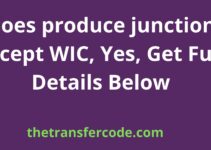Our guide today will briefly discuss the WesBanco mobile deposit limit in the US.
WesBanco is a US Bank recognized as one of the best banks in the world based on customer satisfaction and feedback.
The bank has introduced mobile banking via the WesBanco mobile app.
All you need to do is download the app and then sign up for deposit checks and other services you may need.
How To Use WesBanco Mobile Deposit
Follow the steps below to use WesBanco mobile deposit:
- First, open your WesBanco mobile banking app
- Next, go to the mobile deposit tab
- Next, endorse your check with a signature, date of deposit, and ‘For Mobile Deposit at WesBanco’
- After that, enter the amount of the deposit as indicated in your check
- After that, please take photos of the front and back of the check and upload them
- Confirm the transaction details and complete the transaction
You can discard the check after it’s cleared and deposited.
This is how to use WesBanco mobile deposit in the US.
How To Endorse Your Check
You must endorse your check for it to go through for deposit.
Endorse the back of your check with:
- Your signature
- The last four digits of your WesBanco account
- For Mobile deposits only
If you deposit a check that is not endorsed, it will probably get rejected.
This is how to endorse a check for WesBanco mobile deposit in the US.
WesBanco Mobile Deposit Limit
The WesBanco mobile deposit limit is $2,500 per day.
You can deposit up to 4 checks in a day.
Your mobile deposits made before 5:00 pm are generally available the next business day.
Payments after 5:00 pm may be available after several business days.
This is the WesBanco mobile deposit limit in the US. We will regularly update this guide with more details.