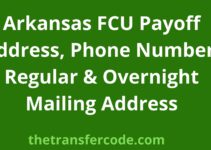Are you interested to know how to use Osko with NAB in Australia? Then read through this article to learn.
NAB has partnered with other financial institutions to bring their customers the fastest, simplest and smartest way to receive and make payments.
First, we will show you the key things you need to know to use Osko with NAB.
What You Need To Know About Using Osko With NAB
- You have to create a PayID to use the fast payment
- You need to be registered to the digital internet banking
- Your PayID account can be your mobile number or your email address
- PayID can only be used for one NAB account
- The payment works with other banks to receive Osko payments from people not using NAB bank.
These are the key things you need to know to use Osko with NAB in Australia.
We will now show you exactly how to use fast payment.
How To Use Osko With NAB
You can send and receive a fast payment if you have NAB internet banking and NAB mobile Banking.
The fast payment is automatic if both the send and recipient are eligible for Osko transfers.
Payments sent to BSB and account numbers have cut-off times.
For instance, you cannot transfer funds to accounts at other financial institutions past 6 PM.
Past the working hours or during weekends, payment to BSB accounts may take longer, but with Osko, you can send the funds in seconds.
You get real-time confirmation whenever you send payments through Osko.
You can make, view, and approve fast payments in your NAB connect mobile app.
You can include a description of up to 280 characters when using the fast payments.
This is how to use Osko with NAB in Australia.
Now that you know how to use fast payments, we will show you how to create a PayID using the NAB mobile banking app.
How To Create A PayID
To create a PayID, please follow the steps below:
- First, log in to the mobile app and go to the Menu.
- Next, tap on the Settings option.
- Next, tap on the payments and then on the View and Create PayIDs.
- Next, you will access the form with your PayID details, or you can update your phone number and email address in My Details.
- Next, select the account you want to link to your PayID
- After that, choose the PayID type you wish to create
- Next, select the PayID short name to help identify your PayID
- After that, accept the terms and conditions.
This is how you create a PayID to use Osko with NAB in Australia.