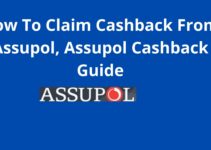The banking sector in Nigeria has adopted new ways of banking to help customers bank easily. In this guide, you will get to learn how to register for the FCMB Bank Nigeria USSD transfer Code.
The transfer code banking is the fastest way of banking anytime, anywhere.
When you register for FCMB Bank USSD code banking, you will enjoy the convenience of paying bills, sending money, topping your mobile phone, and accessing your account through mobile phones.
If you are a First City Monument Bank customer, you need to register for this transfer code banking even if you live in Nigeria’s remote areas.
The service doesn’t require an internet connection and is supported by any mobile phone.
As the FCMB bank adopted the latest way of banking, don’t be left behind.
It is a secure, simple, and convenient way of banking without having to travel to the bank for simple transactions like sending money.
Table of Contents
Requirements To Register For FCMB Transfer Code
Before registering for FCMB bank transfer code banking, here are the requirements you will need to start the registration process:
- Linked your mobile number to your FCMB bank account
- Mobile phone
- Account number
- Debit card
- FCMB USSD code
Those are the main requirements to register for the FCMB Nigeria transfer code.
See also: FCMB Internet Banking Guide.
Steps to Register For FCMB USSD Transfer Code On Your Phone
The process of signing-up for the FCMB bank USSD code banking is simple if you have all the requirements.
To register for the FCMB transfer code on your phone, follow the steps below:
- Using your mobile phone linked to your bank account dial *329#.
- You will be prompted to register for the FCMB Nigeria USSD code.
- Reply to the relevant option.
- Enter your Debit or ATM card last digits.
- Next will be prompted to create a secret Pin.
- You need to enter a combination of 4 digits you can easily remember.
- Confirm the Pin and continue to register for the FCMB Bank transfer code in Nigeria.
- After a few minutes, you will receive an SMS confirming your registration.
- It is a simple process.
- All you have to do is follow the prompts.
- After the USSD code registration, you can confirm your bank account balance or send money to confirm.
Remember, if you dial FCMB code using a number not linked to your account, you will receive a different menu without registration or sign up option.
Ensure you use a mobile number linked to your account.
Recommended reading: First City Monument Bank USSD Code Guide.
How to Register At the Bank
You can also register for the FCMB bank USSD code at the nearest bank branch in Nigeria.
It is the best option if you have not linked the mobile number to your account.
At the bank, customer care will assist in the registration process.
In every FCMB bank, there is a customer care service.
Don’t hesitate to visit the bank to register for the mobile banking code.
The customer care will offer the service for free.
Read also: How to Activate Polaris Bank Nigeria Transfer Code.
How Long Does It Take To Sign-Up For the Code
It takes less than 10 minutes to register for the FCMB bank transfer code.
The process is defined. All you have to do is enter the required details.
The process does not take that long, so long as you have all the requirements available.
What to Do If You Are Unable to Register
If you are unable to register for the FCMB transfer code using your mobile phone, visit the nearest FCMB bank branch for assistance.
At the bank, you will be assisted by customer care to register.