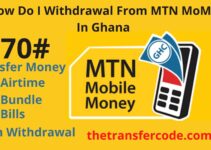If you are searching for details on how to add a bank account to a PayPal account, you have come to the right place.
You’ll also learn how to transfer money from a bank to PayPal.
How To Add Bank Account To PayPal Account
You will need to add a bank account or credit card to your PayPal account to make use of the platform’s capabilities to send and receive money
Follow the steps below to learn how to add a bank account to a PayPal account:
- Sign in to your PayPal account.
- On the summary screen, select “Wallet” from the menu bar at the top of the screen.
- Select the “Link a bank account” option.
- Choose whether you want to link a bank account or a credit card to your account.
- Enter the bank information you want to associate with your account.
- Select “Link bank account.”
It is important to remember that adding a bank account will take two to three days to finish.
PayPal will transfer tiny amounts into your account, which you must input via the PayPal website to verify that you own the account.
How To Transfer Money From Bank To PayPal
PayPal recommends that you link your bank with your account so that you can make payments in a timely and straightforward manner.
Follow the steps below to learn how to transfer money from a bank to PayPal:
- Log in to your PayPal account.
- Navigate to your “Wallet” section.
- Go to the menu and select “Transfer Money.”
- Pick the option that says, “Add money to your balance.”
- Provide all details about your bank account by following the instructions displayed on the screen.
How To Confirm Bank On PayPal
You ought to confirm the bank you add to PayPal, and you can do so by following the below steps:
- Sign in to your PayPal account
- Select the “Wallet” option located at the top of the website.
- On the page that confirms your bank information, look for a button that says “connect instantly.”
- Please enter your user identification and password to access your online banking account.
- PayPal will double-check this information with your bank.
- It won’t take a few minutes to complete the confirmation procedure.
When the information is verified, an immediate connection between your bank and your PayPal will be made.
That’s how to add a bank to PayPal.