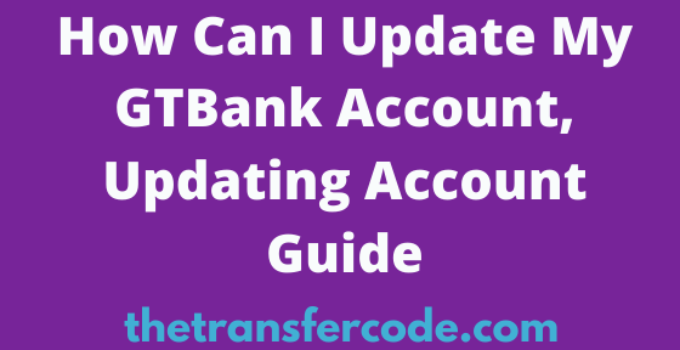If you open your GTBank account online, then it means that your profile is not yet completed and that you will not have access to all the GTBank services. So to gain full access to their services, you must update your GTBank account.
However, someone may ask how can I update my GTBank account in Nigeria?
Well, if you are seeking details about that, I will say you are lucky to be here.
That is because we have dedicated this guide to giving you step-by-step guidelines on how to update your GTBank account in Nigeria.
Updating your bank account means that you must provide more details to complete your account profile.
Some of the details might include your mobile phone number, address, passport photograph, identification documents, and many others.
Admittedly, updating your account is very appropriate in the sense that it makes your account profile complete and hence gives you access to all banking services.
Table of Contents
What Is GTBank Account Update
Gtbank account update is a service that allows GTBank account holders to update the customer information to complete the account profile.
Once you have updated your account information with all your details, you will have full access to the bank account services.
Ways To Update GTB Account
Updating your GTBank account comes in two ways, including:
1. ATM
2. Online Baking portal
Requirements For Updating Your Bank Account
Before you can update your GTB account, below are the things you need:
1. Online banking account
2. User ID
3. Internet banking login Password.
4. Token PIN
5. ATM Card
6 ATM PIN
How To Update Your GTBank Account Online
To successfully update your GTBank account online, kindly follow the steps below:
1. Visit GTBank internet banking portal
2. Enter user ID and password to log into your account.
3. Next, click on the self-service option from the menu bar.
4. Choose customer information update.
5. Now, on new request.
6. Instantly, a form will pop up for you to fill.
7. Kindly fill the form with your valid information.
8. Next, enter the answer to your secret question.
9. Review the information captured to ensure that they are valid and accurate.
10. Click on continue
11. Enter your Gtbank token code.
12. Now, click on submit.
13. Automatically, your account with be updated instantly.
That is how to update your GTB account online in Nigeria.
Update Your GTB Account Using ATM
1. Locate the nearest GTBank ATM
2. Kindly slot in your ATM card
3. Enter your PIN and press proceed.
4. Choose to Perform other transactions
5. Now, select more services.
6. Enter the mobile number you want to update on your account and press proceed.
7. Kindly enter your PIN again.
8. Now confirm the phone number displayed on the screen and press proceed to update your account instantly.
Visit The Nearest GTBank Branch To Update Your Information
You can also visit the nearest GTBank branch to change your account information.
Once you get to the banking Hall, kindly update the next available GTBank staff.
Request for account update, and you shall be given a form to fill.
Fill it with your valid information and submit it.
Once that is done, your question before I get to the appropriate department to update your account instantly.
How Long Does It Take To Change My Account Information
Updating your GTBank account is instant.
Whether you do it online, via the ATM, or at any of their branches, your account will be updated instantly with your new information added.
How Much Is The Charge For Account Online Update
Gtbank does not charge you any fee for updating your account.
That means that you do not need to pay any money to update your account information either using the online internet banking platform or through any of their branches.
Below are some of the useful guides:
Open Account, Savings Account Interest Rate, GT Bank WhatsApp Number, Get Secret Question, Request For Statement Online, Charge For Statement, Check Account Balance, Link Email To Account, Code For Loan, Token Code, Check GT NIN, Open Account Without BVN, Savings Account Cost, Number of Branches, Email Linkage, Official Email Address.