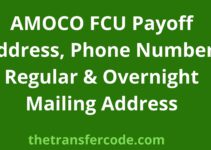If you are looking for how to add a bank account to crypto.com, look no further. You have come to the right place.
In this article, you’ll learn how to add a bank account to crypto.com, withdraw money from crypto.com, sell Crypto to Fiat and get your money from crypto.com.
If you use cypto.com to trade, you need to know how to add a bank account to fund your cypto.com account and buy cryptocurrencies.
How To Add Bank Account To Crypto.com
You can learn how to add a bank account to cypto.com by following the below steps:
- Open the cypto.com app
- Click Transfer
- Click deposit if you are adding an account to fund your crypro.com account, or you can select withdraw if you add a bank account to withdraw from crypo.com.
- If you click deposit, the next step is to click the fiat option
- Select set up a new currency
- Select the currency option you use
- Click accept terms and conditions
- You may be prompted to verify your identity.
- Follow the prompts.
- Next, select the ACH push option.
- You will be redirected to set up bank account details.
- Click the link bank account and follow the prompts.
How To Withdraw Money From Crypto.com
You can learn how to withdraw money from crypto.com by following the below steps:
- Open the Crypto.com app.
- Link a preferred bank account if you haven’t already.
- However, if you already have a linked bank account, click on transfer. This can be found under the crypto account balance.
- At the bottom of your screen, you will see a pop-up that gives you two options: “deposit” and “withdraw.”
- Select “Withdraw.”
- Two options appear on your screen: “Crypto” and “Fiat.”
- Pick the “Fiat” option with the description “Withdraw Fiat to your bank account.”
- Select the currency you prefer.
- When you select the desired currency, you can fill in the amount of money you wish to withdraw.
- After you enter the amount you want to withdraw, you can select “Withdraw.”
- You will get a confirmation screen once you click the “Withdraw” button, where you can see the amount withdrawn.
It also shows you the possible fees, processing time, recipient, and the total amount you ended up withdrawing.
How To Sell Crypto To Fiat
You can sell Crypto to Fiat and thus withdraw your money by following the below steps:
- Launch the Crypto.com app
- Click “Accounts.”
- Click on “Fiat Wallet.”
- Click “Sell Cryptocurrency”
- Choose the cryptocurrency you want to turn into cash.
- Choose “Cash” from the list.
- You can enter the amount you want to convert on the Sell screen.
- If you tap on the field where you type the amount, the app will tell you how much you can sell at most.
- You’ll see a confirmation window for 15 seconds that shows the coin’s current value in real money.
- Pay attention to that page because it tells you how much real money you get for the coin at that time.
That is exactly how to add bank details to your crypto.com account.