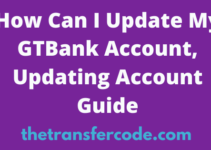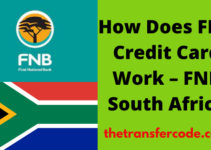Here are the answers for those searching the Fifth Third mobile deposit limit in the US.
Fifth Third Bank accepts US Checks and Money Orders for mobile deposits.
All the checks must be payable in US dollars and drawn at any US bank.
Fifth Third Mobile Deposit Limit
Fifth Third mobile deposit limits vary depending on your bank tenure and account type.
A Mobile deposit limit exists due to the risk of accepting deposits without the actual check.
The mobile deposit limit for business accounts is up to $15,000 monthly.
The bank charges you $0.50 per mobile deposit for a higher deposit limit and enhanced convenience.
How To Make Mobile Deposits?
To use the Fifth Third mobile deposit, follow the steps below:
- First, you have to launch the Fifth Third mobile app
- Next, select Check Deposit from the main menu
- Select the account where you want the money to go
- Then enter the amount of the deposit
- Take photos of both the front and the back of the checks and
- Ensure that you sign the back of the check and endorse it by writing, ‘For mobile deposit only at Fifth Third Bank’ before taking pictures
- After that, review all the information you provided and select confirm
You will then get an on-screen confirmation of your successful mobile deposit.
Keep the check for 14 business days before destroying it to ensure no issues with your deposit.
This is how to make mobile deposits at Fifth Third in the US.
How To Take The Perfect Photos Of Your Check
For the best mobile deposit photos, please follow the guidelines below:
- Ensure that you are in a well-lit area
- Place the check on a plain dark-colored surface
- Position your phone camera directly over the check
- Fit all the four corners in the guides of your phone’s camera screen
- Take the photo, review it and then submit it if it’s perfect
This is how to take the perfect photo for the Fifth Third mobile deposit in the US.
This is the Fifth Third mobile deposit limit in the US.