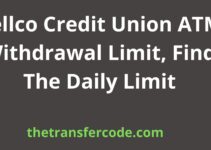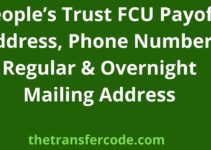In today’s guide, we shall provide you with details about the Cash App multiple bank account.
Can I use multiple bank accounts on a cash app? How many accounts does the Cash App allow?
This and other questions relating to the Cash App will be addressed in the subsequent paragraphs of this article.
Operating a bank account on your account gives you access to seamless transactions on the app.
Due to that, sometimes, you might want to operate multiple Bank accounts.
But does it work?
The incorporation of information technology into the service streamline of banking and finance has been a groundbreaking achievement for the global market community.
Its advantages cannot be entirely exhausted even on this write-up.
Talk of every sector of human endeavor, and you cannot mention the rapid ascendancy information technology has offered it.
The Cash App is among the leading applications that have introduced an easy and convenient way of carrying out financial transactions.
It has undoubtedly the easiest way to send, receive, invest money, and its platform that enables users to carry out banking transactions is second to none.
With the little but worthwhile information above, let us now go on and answer some of your questions regarding the Cash App.
Table of Contents
Cash App Multiple Bank Account
Cash App multiple bank account options are not yet available.
However, you can replace an already linked bank account with a new one if you wish to, but operating multiple accounts at the same time is not possible.
Can I Use More Than One Bank Accounts On Cash App
No, the Cash App does not allow its users to operate more than one bank account on the mobile application.
The app allows one bank account at a time.
This means that you can remove and replace an account per any banking transaction.
With the Cash App usage, you can only have one app that includes a routing number and an accounts number, and that is the bank you can use to cash out.
You cannot add two different bank accounts because when you cash out, it automatically reflects in that bank account.
How Many Banks Accounts Can I Link
Cash App allows only one bank account in one account at a time.
That means that you cannot link more than one account on a Cash App account.
However, you can replace the new bank account with the existing one.
The process for carrying out this operation is simple, and you can read below to find out.
How Do I Change My Bank Account on Cash App
Follow these steps to replace your Bank account on Cash App:
1. Launch the Cash App on your smartphone
2. You will be visited with the Cash App home screen.
3. Click on cash balance on the button left corner of the home interface.
5. Click on the existing bank account.
6. From the bank account menu, click on replace bank.
7 . Follow the onscreen process to completely link a new bank account.
That is how to change your account details.
Does Cash App Allow To Link More Than One Account
You can link as many bank accounts as you want to your Cash App, but note that you will need to remove an already connected bank account before you can link another one.
That means that you cannot operate multiple bank accounts on one account, as it allows only one at a time.
Nonetheless, you can replace your existing bank account with a new one for an operation.
This is where we will draw down the curtain on Cash App multiple bank accounts.
Here is the list of the related Cash App Guides:
Transfer Money, Create Second Account, More Than One Account, Receiving Limit, Cash App Limit, Instant Deposit, Get Money Back, Add Bank Account, Cash App On Bank Statement, Forgot PIN, Delete History, Load Card At CVS, Use Card At ATM, Deactivate Cashapp, Setup or Register, Is Cashapp Safe, Chargeback, Lincoln Savings Bank, Receive Money, How To use Card, Cashapp Philippines, Unable To Sign In, Fund Your Account, Transfer Money, Cash App Loader, Do You Need Bank Account, Use Credit Card, Deposit Fees & Charges, Put Money On ATM, Cash App Number To Check Balance, Load Card At Rite Aid, Routing Number, Card Benefits.