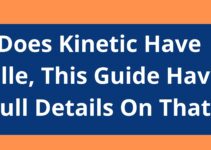One of the commonest questions that pop up in Cash App users’ minds is the possibility of creating a second Cash App account, and if yes, how do they go about it. In today’s transfer guide, we shall look at how to create a second Cash App account.
Also, you will know how to make a new cash app account with the same number.
Undoubtedly, most people want multiple Cash App accounts to manage their financial transactions.
Creating a second Cash App account comes as no surprise.
This is because of how easy and fast Cash App has made financial transactions.
With Cash App, you can operate an account for personal and business needs.
When this becomes necessary, you will need to create a second cash App account to manage it easier.
Before we find out how to create a second Cash App account, let us consider the terms and conditions regarding creating a second Cash App account.
Cash App allows an account to transact $7500 in a week.
This means to transact more than that, you will need to open another account.
These terms are based on how much an account is permitted to transact at a time.
Table of Contents
Requirements To Register Another Account
The requirements to open a second Cash App account are the same as the first one, just that you will need a different email, phone number, and bank account number at this time.
All other requests still hold.
How To Create a Second Cash App Account
Cash App Multiple Account Image
Below are the steps to register a second Cash App account:
1. Open the Cash App application on your smartphone.
2. Click on the Profile icon and sign out of your existing account.
3. This will redirect you to the sign-in page.
4. Tap on the Sign-up at the bottom to open a new account
5. Enter your Email address (this should be different from the email linked to the 1st account) or new phone number
6. Verify the email or phone number
7. Select your Country
8. Choose the Account Type, whether personal or business.
9. Kindly provide your bank account details, debit card number, and CVV.
10. Next, enter your personal information in the spaces provided
11. Proceed and complete the process by following the on-screen instructions to register a new Cash App account.
That is how to register another CashApp account.
Do I Need a New Bank Account To Set Up 2 Cash App Accounts
Yes, to create a second Cash App account, you need a new bank account.
This is because, without a new bank account, you cannot open 2 Cash App accounts.
Aside from the new bank account, you will also provide current information when registering for the account.
How To Make A New Cash App Account With The Same Number
Please note that it is against CashApp’s terms of service to have multiple accounts even with the same number.
However, it is advisable to close your old account before opening a new one.
Anyway, that is your choice.
Please note, when creating a new account with the same number, it is highly advisable not to connect your number with the new account.
Instead, you need to use a different email address when signing up.
This enables you to create a second Cash App account without using the same number.
Please avoid using the same number with two Cash App accounts.
This is where we end on creating a second Cash App account.
Here is the list of the related Cash App Guides:
Transfer Money, More Than One Account, Receiving Limit, Cash App Limit, Instant Deposit, Get Money Back, Add Bank Account, Cash App On Bank Statement, Forgot PIN, Delete History, Load Card At CVS, Use Card At ATM, Multiple Bank Account, Deactivate Cashapp, Setup or Register, Is Cashapp Safe, Chargeback, Lincoln Savings Bank, Receive Money, How To use Card, Cashapp Philippines, Unable To Sign In, Fund Your Account, Transfer Money, Cash App Loader, Do You Need Bank Account, Use Credit Card, Deposit Fees & Charges, Put Money On ATM, Cash App Number To Check Balance, Load Card At Rite Aid, Routing Number, Card Benefits.