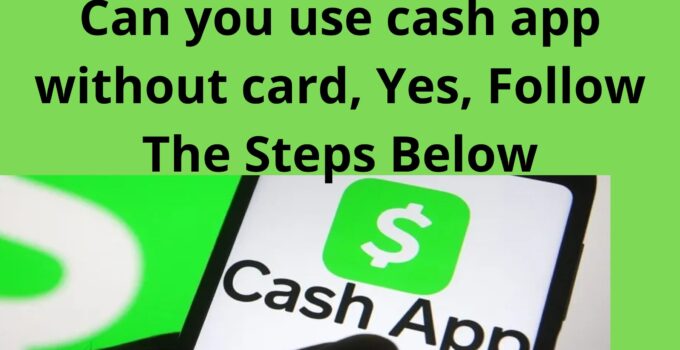You’re probably wondering whether you can use a cash app without using a cash app card. You have your reasons why you don’t have your cash card.
Don’t worry, as we will give you a detailed explanation of using it without a cash card.
You don’t need your cash app card for in-store or online purchases.
Having a Cash Card, on the other hand, is always advantageous since it eliminates the need to use your phone constantly. Therefore, you can use your account without a card in various places.
Can you use cash app without a cash app card
Yes, you can use a cash app without a cash app card. You can make payments at stores and receive payments without the card.
However, you will need your email address, phone number, and cash app username or $Cashtag to complete the transaction.
In most cases, having a Cash Card is advantageous since it allows you to make online payments for various services.
It may be used to shop both online and offline. Users may use their Cash Card to withdraw money from ATMs.
The free Visa debit card lets you use your balance to pay for products and services. Apple Pay and Google Pay are both compatible with the Cash Card.
If the retailer offers Apple Pay or Google Pay, link your Cash card and pay using your Cash Wallet.
How to make a payment without a cash app card
- Login to your cash app account on your phone
- Enter the desired payment amount.
- To make a payment, click the “Pay” button.
- Enter the store’s e-mail address, phone number, or $Cashtag.
- Comment on the payment and purchase.
- Select “Pay” from the drop-down menu.
- The payment will be taken from the balance in the Cash App.
- Check the payment status under the “Activity” tab.
When using your Cash Card, keep a few things in mind, especially if your Cash is financed by your credit card rather than your bank account or debit card.
It’s worth noting that using a credit card incurs a cost, with a charge of 3% on the transaction to transfer money using a credit card.
Therefore, if you want to avoid paying this fee while purchasing in-store, specify your connected bank account or debit card as the funding source in your account and complete your transaction.
That is all we have for you in this guide, and we shall bring you more on this soon.