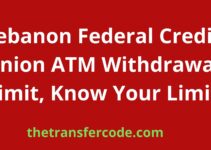Are you interested in learning about the US SECU Mobile deposit limit? If you do, then check out this quick guide.
SECU enables customers to deposit checks conveniently and securely into their eligible SECU accounts using the camera on your mobile device.
All you need to do is download the SECU mobile app and then enroll for a mobile deposit.
How To Endorse A Check
Any image transmitted to SECU must accurately and legibly provide all the information on the front and back of the check at the time presented.
Endorse the check with your signature and the information below:
- Your account number
- The date of the mobile deposit
- The words, ‘For Mobile Deposit Capture at SECU’
This is how to endorse a check for SECU mobile deposit in the US.
SECU Mobile Deposit Limit
SECU may, from time to time, impose or change limits on your use of the service.
The SECU mobile deposit limit is $5,000 per day.
If you exceed your daily mobile deposit limit, your transaction may be rejected by the credit union.
This is the SECU mobile deposit limit in the US.
What Items Are Ineligible For Mobile Deposit
Below is a list of checks that are ineligible for mobile deposit:
- Checks payable to any person or entity other than you
- Drawn or issued by you on any account you own or have interest in, or you are an authorized signer
- Drawn on a financial institution located outside the US
- Not payable in US dollar
- If its cash, a money order, a cashier’s check, or a traveler’s check
- If it’s a prohibited check or a postdated check
- Checks are payable jointly unless the check is being deposited to an account in the name of all payees on the check.
- Previously submitted through the service through any mobile deposit capture service offered by any other financial institution.
- A remotely created check
These are some of the items that are ineligible for SECU mobile deposit in the US.