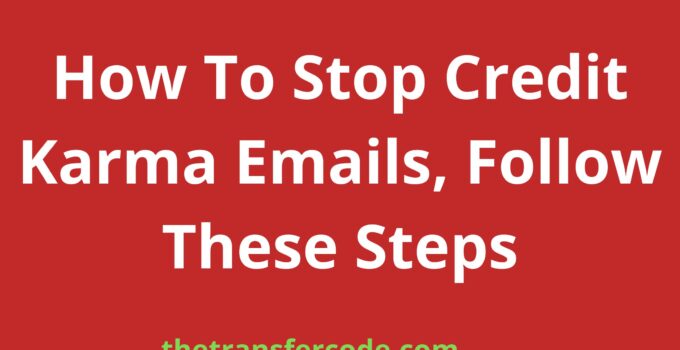Often people ask me how to stop Credit Karma emails, and in this guide, we will give you step-by-step guidelines.
Credit Karma is a free credit monitoring service that provides users with regular updates on their credit scores and other important information related to their credit history.
While these updates can be helpful, some users may find them overwhelming or want to limit the number of emails they receive from the platform.
If you’re wondering how to stop Credit Karma emails, this article will cover everything you need to know.
Table of Contents
Can I Stop Credit Karma Emails
Yes, you can stop receiving emails from Credit Karma. The platform allows users to unsubscribe from all promotional emails and select which types of notifications they receive.
Ways To Unsubscribe From Credit Karma Emails
There are two ways to unsubscribe from Credit Karma emails:
Unsubscribe from promotional emails: To stop receiving promotional emails from Credit Karma, scroll to the bottom of the email and click on the “Unsubscribe” link.
This will take you to a page where you can select which types of promotional emails you want to stop receiving.
Manage your notification settings: To stop receiving certain notification emails from Credit Karma, log in to your account and go to the “Profile and settings” section.
Under the “Settings” tab, click on “Notifications.” Here, you can select which notifications you want to receive and which you want to turn off.
Requirements To Stop Receiving Emails
To stop receiving emails from Credit Karma, you must have access to the email account associated with your Credit Karma account.
You may also need to verify your identity before you can unsubscribe or change your notification settings.
How To Stop Credit Karma Emails
To stop receiving promotional emails from Credit Karma, scroll to the bottom of the email and click on the “Unsubscribe” link.
From there, you can select which types of promotional emails you want to stop receiving.
To stop receiving certain notification emails from Credit Karma, log in to your account and go to the “Profile and settings” section.
Under the “Settings” tab, click on “Notifications.” Here, you can select which notifications you want to receive and which you want to turn off.
What Happens If I Stop Their Emails
Suppose you stop receiving emails from Credit Karma. In that case, you will no longer receive notifications about changes to your credit score or credit report or any promotional emails from Credit Karma.
However, you can still access your Credit Karma account and check your credit score and credit history anytime.
In conclusion, there are several ways to stop receiving emails from Credit Karma.
You can unsubscribe from promotional emails by clicking on the “Unsubscribe” link at the bottom or manage your notification settings in your account settings.
Remember that if you stop receiving emails from Credit Karma, you will no longer receive notifications about changes to your credit score and credit report.