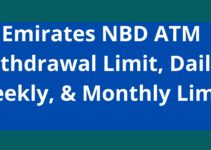The emergence of digitization in the banking sector has paved the way for customers to access their bank accounts and make transactions at any place of their comfort, and today’s guide is a piece of detailed information to guide our readers on how to register for First Bank Nigeria online banking.
The challenges faced back in the days when customers have to queue up at the bank premises just to enjoy banking services such as fund transfers, paying bills, and many others have been solved by the introduction of digital banking.
First Bank Nigeria has also implemented online banking called “FirstOnline,” which allows customers to enjoy banking services at the home, office, or any place of convenience with internet access.
If you’re craving the easiest way to access the best banking service in Nigeria, then we recommend for you First Bank Nigeria’s online banking that will allow you to enjoy banking services without visiting the bank premises.
If you’re ready to know more about First Bank Nigeria’s online banking and learn about a step-by-step guide on how to register for the bank’s online service, then let’s proceed with more detailed information about FirstOnline.
Table of Contents
What Is First Bank Nigeria Online Banking
First Bank Nigeria online banking is known as “FirstOnline,” allows customers to have full access to their bank account and perform transactions such as funds transfers, bill payments, confirm cheques, etc., anytime and everywhere provided there is internet connectivity.
What You Will Need To Sign Up For First Bank Nigeria Internet Banking
The following are some of the requirements that you’ll have to provide to register for First Bank Nigeria online banking:
⦁ Smartphone, tablet, or computer
⦁ Fast internet connection
⦁ Active First Bank Nigeria account
⦁ Debit card
How To Register For First Bank Nigeria Online Banking
Follow the step-by-step guidelines below to register for First Bank online banking:
1. Visit the First Bank Nigeria online banking registration page by clicking on this link https://ibank.firstbanknigeria.com/
2. On the signing up page, fill in the details of the fields card number, card PIN, and preferred user ID, and confirm the verification code
3. Then click on the “Continue” button
4. First Bank Nigeria will send you a notification that contains your FirstOnline banking user ID and password
5. You’ll have to activate your account, so visit the First Bank Nigeria online banking login page by clicking on this link https://ibank.firstbanknigeria.com/
6. On the log in page, type in your user ID and confirm the verification code showing in the verification field
7. Click on the “next” button
8. Type in the password sent to you after registering
9. After logging into your account, you will be notified to change your password, enter your new password.
10. Click on the submit button to complete your registration for the First Bank Nigeria online banking
Who Qualifies To Register For First Bank Nigeria Online Banking
First Bank Nigeria allows every customer with an active bank account with the financial institution registered for FirstOnline to enjoy banking services at their place of comfort.
Know that before you can register for First Bank Nigeria online banking, you’ll have to have an active bank account with the institution to help have a successful registration online.
Features Of First Bank Nigeria Internet Banking
Here are the features of the First Bank Nigeria online banking:
1. Provide customers with real-time updates on account balances
2. Paying bills
3. Confirming cheques
4. Register a complaint
5. Instant fund transfer
6. Allow customers to download their account statement
7. Set up standing instructions
That is the information we can provide on how to register for First Bank online banking.