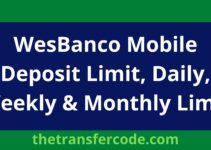Chances are you have heard about Equity Bank Online Banking (EazzyNet), and you are wondering how to register for the service. Worry not; you have come to the right place. This guide will enlighten you on how to register for Equity bank online banking (EazzyNet) service in Kenya.
If you are an Equity bank, you don’t have to queue at the bank to make basic transactions like getting your account statement, balance, sending money, among other transactions.
You can access your account at the comfort of your home and carry out all these transactions after registering for Equity Bank Online Banking (EazzyNet) service.
If you trade online, Equity Bank Online Banking (EazzyNet) service will serve you best as you can access your bank account anywhere and at any time.
You can log in to your bank account to buy goods or send money via Equity Bank Online Banking (EazzyNet) service.
Equity Bank Online Banking (EazzyNet) service is one of its kind in the region, making banking with Equity bank convenient and the best.
How To Register For EazzyNet Online Banking
There are no charges to register for Equity Bank Online Banking (EazzyNet).
You need to have an account with Equity bank for you to register for the service.
If you have one, here are ways to register for the service.
Visit The Equity Bank To Register For Online
The first way to register for Equity Bank Online Banking (EazzyNet) is to visit the nearest Equity bank.
Equity bank has branches spread out in the country, and thus there is a branch near you.
After visiting the bank, you request to register for the service, and you’ll be guided.
Remember to carry with you valid identification, either ID or passport.
After filling the form, you’ll be issued a user ID and password.
Then proceed to the Equity Bank Online Banking (EazzyNet) login page and access the service.
How To Register For Equity Bank Kenya Online Banking In Kenya
Here are the steps to follow if you want to register for Equity Bank Online banking:
1. Visit Equity bank’s online banking (EazzyNet) registration portal.
2. You’ll be required to fill all the fields with correct details like your account number, active mobile number, and active email address.
3. Select a way to verify how to verify your registration, and OTP will be sent to the mobile number via SMS and the digits sent to verify the registration.
4. Follow all the prompts
5. After successful registration, you’ll receive a User ID, which you will use to log in.
That is how to register for Equity Bank Kenya online banking.