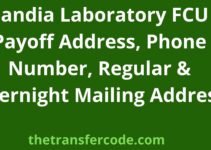Would you like to pay your beneficiary but don’t know how to go about it? Worry not; you have actually come to the right place. In this quick guide, I’ll share with you how to pay a beneficiary on an FNB business account in South Africa. and enlighten you on adding a beneficiary to your FNB business account.
Any time after conducting a business, it is imperative you have to make the payment on time.
FNB allows you to pay your beneficiary no matter where you can access your FNB business account, either through online baking, cellphone banking, or FNB banking APP.
Furthermore, it is straightforward to pay a beneficiary on an FNB business account provided you have the beneficiary account number and after adding the beneficiary into your Account.
How To Add A Beneficiary To FNB Business Account
Adding the beneficiary to your FNB business account is the first step to paying that recipient.
Here are the steps to follow and successfully add a recipient to your FNB business account without hassle:
1. Visit FNB online banking.
2. Enter your username and password
3. Click the login button.
4. Select the Pay tab.
5. There will be a list of the existing beneficiaries on the screen, above the list, click add recipient button.
6. Another option is to click on the menu option on the left side and click Add recipient option.
7. Next step, you can also choose which Account the added beneficiary will get the payment from.
8. Additionally, specify the type of recipient you have added either An Account or A Public Recipient.
9. Ensure you fill all the fields prompted and then click the add recipient button.
10. Ensure the details you have entered are correct by counter-checking all the fields and can edit where you see you entered the wrong details.
11. Lastly, click the Confirm button.
12. Enter your one time PIN (OTP)
13. Click Submit
14. After confirming you are the Account owner and last time confirming all the details are correct, click the Finish button.
How To Pay A Beneficiary On FNB Business Account In South Africa
After adding the beneficiary, the next step is to pay the recipient.
Here are the steps to follow:
1. Visit FNB online banking.
2. Enter your username and password
3. Click the login button
4. From the Main Menu, choose More Options.
5. From the Services menu, click Transfers & Payments button.
6. Click the Make a Transfer or Payment button.
7. Choose the Account that you wish to make the payment from
8. Choose which beneficiary to pay from the list and can click select Accounts to view more beneficiaries.
9. Enter the amount you wish to pay
10. Choose “Proceed” to confirm the amount. In case you enter the incorrect amount, edit it by clicking the Make correction button and enter a new amount.
11. Confirm the details are actually correct then click Proceed to confirm
That is how to pay a beneficiary on FNB Business Account in South Africa.