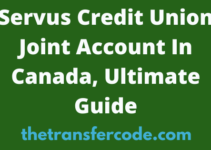In this guide, we are going to share with you how to link your Ghana Card to your GTBank account online.
The Ghana card has officially become the accepted means of verification, and as a result, everyone requires it for their day-to-day deals.
However, that should not surprise you, as the Government of Ghana made it a priority years ago to build a strong database that allows everyone to be found within minutes.
As a matter of fact, it is one measure that will help all security agencies in the country to crumple down on the bad guys and provide a very secure system for citizens.
Additionally, being a directive from the Bank of Ghana(BOG), all account holders from every financial institution, especially banks, must update their bank account information with their Ghana card details.
Because most people are hooked up with busy schedules, GTBank Ghana has a device as a means to provide a self-service portal online which will assist account holders in linking their Ghana Card to their GTBank accounts in minutes.
So, how can you add your Ghana Card to your GTBank account?
Kindly find out below.
Table of Contents
Why Must I Link My Ghana Card To GTBank Account
You must link your Ghana card to your GTBank account to enable you to have full access to all GTBank services.
That means that if you fail to update your account information with your Ghana card, your bank account will be restricted, and you can’t make transactions.
Requirements To Link Ghana Card To GTBank Account
Below are the things you need to update your GTBank account information with your Ghana card:
1. GTBank Account number
2. Ghana Card
3. Full name on your bank account
4. Mobile Phone number linked to your account
5. Email address
6. Smartphone
What Is The Website To Link Ghana Card To GTBank Account
Here is the website to link your Ghana card to your GTBank account: https://ghanacard.gtbghana.com/
On this website, you can upload your Ghana card images both from nad back of the card and other information on the card.
How To Link Your Ghana Card To Your GTBank Account Online
To successfully link your Ghana card to your GTBank account online, follow the steps below:
1. Kindly visit https://ghanacard.gtbghana.com/
2. Next, enter your Account Number
3. Click on “Verify Account”
4. Instantly, you will receive an OTP code to your phone number linked to your account.
5. Now, enter the code you received
6. A New page will be opened for you to submit your details.
7. Now, take a picture of both the front and back of your Ghana card with a white background.
8. Tap on the “Front Card” and upload the front image you took.
9. Again, tap on the “Back Card” and upload the back image you took.
Please note that the image size should not be more than 5MB.
11. Ensure that all the information and files you have provided are correct.
12. Tap on “Submit.”
That is how to link your Ghana card to your GTBank account.
You will receive a notification once the process has been completed.
How Much Does It Cost To Add Ghana Card To GTBank Account
GTBank does not charge any fee for linking your Ghana card to your account. That means that it is free.



![How Does Absa Cellphone Banking Work In South Africa 2023 [SOLVED] How Does Absa Cellphone Banking Work In South Africa 2023 [SOLVED]](https://thetransfercode.com/wp-content/uploads/2021/12/How-Does-Absa-Cellphone-Banking-Work-In-South-Africa-SOLVED-211x150.png)