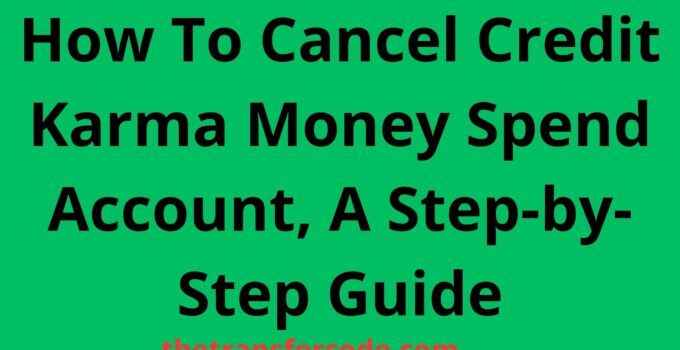If you want to know how to cancel Credit Karma Money Spend account, you can read this guide to know the right steps to follow.
Credit Karma Money Spend is a checking account offering several features, such as no fees, early direct deposit, and instant purchase notifications.
However, if the account no longer suits your needs, you may want to cancel it. In this article, we’ll explore how to cancel Credit Karma Money.
Spend Account and what you need to know before doing so.
Table of Contents
What Is Credit Karma Money Spend Account?
Credit Karma Money Spend Account is an FDIC checking account insured through MVB Bank, Inc.
It offers features like no fees, no minimum balance requirement, and cashback rewards.
With this Account, you can access your funds using a debit card, make mobile payments, and receive instant transaction notifications.
How Does It Work?
To open a Credit Karma Money Spend Account, sign up on the Credit Karma website or mobile app.
Once you’ve created your Account, you’ll receive a debit card to use to make purchases or withdraw cash from ATMs.
You can also make mobile payments using Apple Pay, Google Pay, or Samsung Pay.
The Account also comes with a cashback feature that allows you to earn rewards on eligible purchases.
Can I Cancel My Money Spend Account?
Yes, you can cancel your Credit Karma Money Spend Account anytime.
However, there are a few things to keep in mind before canceling.
Requirements to Cancel My Money Spend Account
Before canceling your Credit Karma Money Spend Account, you should ensure that you have met the following requirements:
- Zero balance: You cannot cancel your Account if you have a balance, so you must withdraw or transfer any remaining funds before canceling.
- Active Account: Your Account must be active to initiate a cancellation. If your Account is frozen, you must unfreeze it before canceling.
How to Cancel Credit Karma Money Spend Account
To cancel your Credit Karma Money Spend Account, follow these steps:
1: Log in to your Credit Karma account on the website or mobile app.
2: Click on the “More” tab at the bottom of the screen.
3: Select “Settings.”
4: Scroll down and select “Close Account.”
5: Follow the prompts to confirm your decision to close your Account.
Once you’ve completed these steps, your Account will be closed.
What Happens After Canceling My Money Spend Account?
After canceling your Credit Karma Money Spend Account, any remaining balance will be refunded via check or ACH transfer.
You’ll also receive a confirmation email that your Account has been closed.
If you decide to open another Credit Karma Money Spend Account in the future, you’ll need to go through the account setup process again.
In conclusion, canceling your Credit Karma Money Spend Account is a straightforward process that can be completed in a few simple steps.
Before canceling, ensure you have met all the requirements and withdrawn any remaining funds.
By canceling your Account, you can avoid future fees or charges and move on to another checking account that better suits your needs.