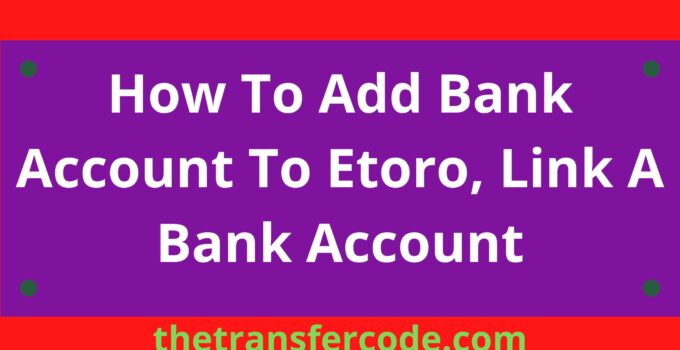In this article, you’ll learn how to add a bank account to etoro step by step.
More so, you’ll also learn how to deposit money into eToro and how to verify your eToro account.
If you have an etoro account here, you’ll find this article useful as it entails essential details.
How To Add Bank Account To Etoro
You can learn how to add an account to Etoro by following the below steps:
- Visit Etoro website
- Choose “Deposit Funds” from the left-hand menu.
- Enter the amount you wish to deposit.
- Choose “Online Banking.”
- Select “Link Bank Account.”
- Choose your bank and enter your login information. Your bank has now been linked.
- To finish the process, click “Deposit.”
How to deposit money into eToro
You can deposit money into your eToro quickly and easily.
While you have several payment options available, utilizing eToro Money enables you to earn more for your money because there are no conversion fees applied to USD deposits.
Your eToro Money account can be created quickly and without any additional fees.
Select your preferred method and adhere to the steps listed below to deposit money to eToro:
- Log in to your account
- Click on “Deposit Funds”
- Enter the amount
- Select the currency
- Select your preferred deposit method
How to verify your eToro account
When registering for an account on the eToro platform, verification is a necessary step that must first be completed.
The verification of each new eToro account is required by regulatory laws.
After your eToro account has been validated, you will have access to all of the features and functionality the platform offers.
You must provide proof of identity (also known as POI) and proof of address to validate your account (POA).
The verification process won’t start unless you first hand over both documents.
You can upload scanned copies of your documents directly to the platform using the eToro mobile app.
That is all on how to add a bank account to etoro, deposit money into eToro and verify your eToro account.