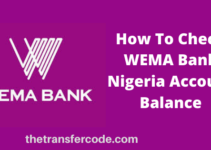You’ll find this article useful as it entails a step-by-step guide on how to add a bank account to a discover card.
You’ll also learn how to transfer the balance from one Discover card to another and send money using a discover card.
How To Add Bank Account To Discover Card
Below are steps to follow and learn how to add a bank account to a discover card:
- Launch the discover app
- Enter your username and password to log in
- Click on your discover card account
- At the bottom, click transfers
- At the bottom, click manage or add an external account
- Click add an external account
- On the screen, enter the bank details and click continue
- Click verify account
- Select either text or voice and click send code.
- After that, enter the code to verify
That is all how to add a bank account to a discover card.
How To Transfer Balance From One Discover Card To Another?
You can transfer the balance from one discovery to another online by following the below steps:
- Sign in to your Discover account if you want to use the online platform to move your Discover balance.
- Find the drop-down menu that says “Manage,” and then pick “Balance Transfer” from that menu.
- After that, you might be taken to a page that gives you two options for transferring your balance.
- This will depend on which Discover credit card you have and what special deals are currently available for that card.
- Also, the page’s content will depend on whether or not the special offers are time-limited.
- Discover will estimate how much money you’ll save by choosing each option.
- However, you must use the “Customize savings calculations” button to figure out which option is better for the balance you want to transfer to the card.
- Tell Discover where the money is coming from (have the credit card or loan account number ready) and how much you want to put on your new card.
- After that, you’ll have to agree to the terms and conditions to finish transferring your balance.
How To Send Money Using Discover Card
You can learn how to send money using a discover card by following the below steps:
- Turn on your computer’s web browser and go to the website of the online money transfer service you want to use, such as PayPal or Western Union.
- Find the “Send Money” button on either page and click it—register to make an account (required).
- Please enter your Discover card information.
- If you want to use PayPal to send money, you will also have to give information about your bank account.
- Since this method is often chosen automatically as the default funding source, you will need to choose your Discover card as the default funding source instead.
- Fill in the required fields with the information about the recipient. When using PayPal, all the customer needs to do is give their email address.
- When you use Western Union, you can choose to have the payment sent to the receiver’s nearest Western Union location or, for transactions only in the United States, directly to their door.
- Write down the total amount of money you want to send.
- After you’ve checked that everything about your transaction is correct, click the “Send” button.
- The money will be sent to the person you chose within the time frame given by the service you chose.
You now know how to add a bank account to a discover card, transfer the balance from one discover card to another, and send money using the discover card.