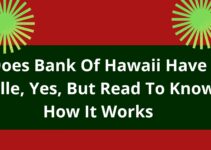First Bank Nigeria provides its customers with a more convenient and flexible way of banking by introducing mobile banking through the FirstBank mobile app.
Today’s guide will educate you on how you can get the First Bank mobile app.
So, it will be in our interest to read till the end of this guide to help grasp every piece of information shared to let you know how to get the First Bank mobile app.
The adoption of mobile banking by many banks has taken banking in Nigeria to a new digital standard that customers now don’t depend on bank’s working hours and days to perform transactions.
Freedom in banking is what every customer that banks with FirstBank Nigeria have been seeking.
The bank never stands in a position to disappoint because its customers are now offered mobile banking services that are enjoyed at any place of choice.
In recent times, the pressures on local tellers at the FirstBank Nigeria branch to serve every customer to meet their demand and satisfaction have been cut down due to the introduction of FirstBank mobile banking.
Stepping in and out of the bank premises for every transaction is gradually fading away.
That is because all the basic transactions are now available at customer’s disposal right on their phones.
If you’re prepared for more insightful information on the FirstBank mobile app, then let’s proceed.
Table of Contents
What Is First Bank Nigeria Mobile App
The FirstBank mobile app, officially known as “FirstMobile,” is a mobile app that allows customers to perform transactions at their place of convenience when an internet connection is available.
How Does First Bank Nigeria Mobile App Work
The FirstBank mobile app allows customers to send and receive funds from a First Bank account or another bank account.
Apart from sending and receiving funds, the app comes with a lot more features that have made banking look more flexible.
All you have to download the FirstBank mobile app from your smartphone app store and register for the service with your debit card details and start making transactions anywhere and any time.
Features Of the First Bank Nigeria Mobile App
The following are the features of the FirstBank Nigeria mobile app:
1. Confirm and cancel cheques
2. Request for a new debit card
3. Airtime purchase
4. Bill payment
5. Ticket booking
6. Fund transfers
7. Account dashboard
Who Qualifies To Register On First Bank Nigeria Mobile App
Every individual with an active bank account with First Bank Nigeria qualifies to enjoy the services on the FirstBank mobile app.
So ensure that you have an active account with First Bank Nigeria before you take the necessary steps to get the bank’s mobile app on your smartphone.
How Do I Get First Bank Nigeria Mobile App
Follow the steps below to download the First Bank Nigeria mobile app:
1. Open your smartphone app store
2. In the app store, hit on the search space and type in “FirstMonie.”
3. Click on the search button
4. The app that has an elephant in a blue and gold background is the official app for First Bank Nigeria
5. Click on the “Download” tab to get the FirstBank mobile app on your smartphone
That is the information we can share on how you can get the First Bank Nigeria mobile app.