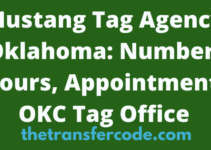Today’s guide will briefly discuss the Charles Schwab mobile deposit limit in the US.
You can now save time by skipping the trip to the bank branch or a post office to make a deposit.
Charles Schwab has introduced mobile deposit through their mobile app, where you only need to take photos of your check and upload them for deposit.
If you don’t have the Schwab mobile app, download it from the Google play store or apple play store.
How To Use Charles Schwab Mobile Deposit
Please follow the steps below to use Charles Schwab mobile deposit:
- First, open the Schwab mobile deposit available in the Schwab mobile app
- Tap the Deposit button from the summary screen
- Next, select the account you would like to deposit to
- Enter the amount of the deposit
- After that, take photos of the front and back of your check
- Remember to endorse the check by writing, ‘For Mobile Deposit Only at Charles Schwab’ at the back of it
- After that, review the information and then submit by tapping ‘Deposit.’
- You can check the status of your deposit in the mobile app
The back will also send you an email once your mobile deposit has been accepted and is complete.
What Checks Cannot Be Deposited Through Mobile Deposit
The checks deposited must be issued by a US bank in US dollars.
Checks that are not eligible for mobile deposit include:
- Checks made payable to other people
- Checks that are post dated, more than six months old, or those not dated at all
- Traveler’s checks
- Checks payable to Cash, Charles Schwab, or Charles Schwab Bank
- Checks exceeding your mobile daily deposit limit
- Money orders
These checks cannot be deposited through Charles Schwab mobile deposit in the US.
Charles Schwab mobile Deposit Limit
Your Charles Schwab mobile limit is clearly indicated on the Deposit screen under the Amount field.
The deposit limit varies from $1,000 to $25,000, depending on your account type and the account’s age.
This is the Charles Schwab mobile deposit limit in the US.