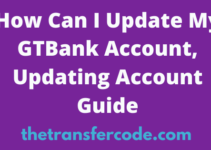We got you sorted in this article if you are looking for details about the cash app borrow button.
Here you will learn how to get the cash app borrow tab and why you don’t have the borrow feature.
The cash app, which started as a peer money transfer application today, has many other features. Among them is the borrow button feature.
The feature is yet available to all cash asp users, but it will soon.
How to get the Cash app borrow button
You can get the cash app borrow button by following these steps:
1. Open the Cash application on your smartphone.
2. Then click on the Cash App Balance tab, located at the bottom-left corner of the screen.
3. Users will now need to select the “Banking” option from the Cash App’s menu.
4. After completing the steps outlined above, click on the ‘Lending’ tab.
5. It will show you the total loan amount that you are eligible to borrow from Cash App on the Lending tab. (For example, ‘borrow up to $200’)
6. The ‘Unlock’ button will show you how and what you can borrow using the Cash app.
7. Scroll down to the bottom of the page, select the amount you wish to borrow, and confirm your option. Make sure you read their terms and conditions.
8. Once you have completed the above steps, Cash App will loan you the amount you requested, ranging from $20 to $200.
Why don’t I have the Cash app borrow button?
The Cash App Lending service has been introduced and is currently on a trial basis, meaning that it has not been fully rolled out to all Cash App users. The service is exclusively offered to a select group of users, and the amount of money they can borrow ranges from $20 to $200.
This service is not available to everyone for unknown reasons, and only some of those who qualify can take advantage of it.
However, this does not imply that the borrowing option available through Cash App has been permanently removed.
Much speculation surrounds the possibility that the borrowed money facility will become a reality in the very near future.