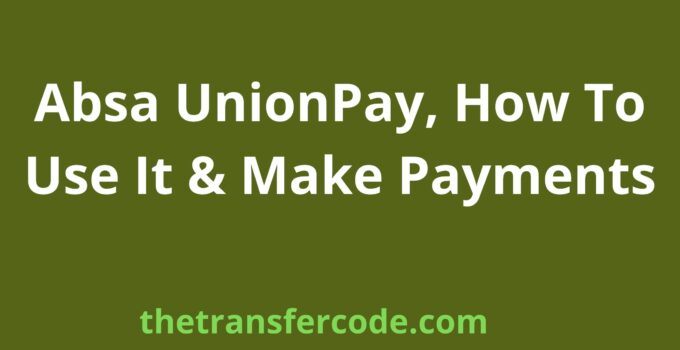In our guide today, we will discuss the Absa UnionPay in South Africa.
Absa has partnered with UnionPay International (UPI) to allow UnionPay cardholders in South Africa to transact at any Absa’s point-of-sale terminals and withdraw cash at any Absa ATM nationwide.
Absa looks to roll out its full base for UPI acceptance to local merchants through this payment mode.
We will briefly elaborate on what UnionPay is.
Absa UnionPay
This international card network offers secure, convenient, and cost-effective payment services for global clients.
UnionPay allows you to pay for online purchases worldwide, including utility expenses, mobile phone bills, credit card debt, transportation, business trips, and charitable donations.
There are two payment methods via UnionPay to choose from.
These are:
- Authorized payment
- Express payment
Absa bank has also provided a Chinese interface on all ATM screens to ensure convenient service to the growing number of global UPI cardholders visiting South Africa.
This is how UnionPay works in South Africa.
How To Make Authorized Payment With Absa UnionPay
Please follow the procedure below to make authorized UnionPay payment:
- First login to Absa online and select your merchants
- Next, choose UnionPay online payment
- After that, fill in the card number and PIN of your Absa debit card along with the mobile number you have previously registered to Absa.
- Next, a randomly generated one-time password will be sent to your mobile phone after verification is complete.
- Next, fill in the one-time password received
- After that, the payment process will be completed after successfully verifying all the purchase information and the one-time password.
This is how to make authorized UnionPay payments in South Africa.
How To Make Express Payments
Please follow the procedure below to make Absa express UnionPay payments:
- First, you have to register on the UnionPay online payment website and link your Absa debit card by filling in the card number, PIN, and mobile phone number linked with Absa
- Next, fill in the randomly generated one-time password on your mobile phone.
- After verifying all the essential purchase-related information and the one-time password, your Absa debit card is linked to your online payment account.
- After that, you can use your registered user ID to log on for UnionPay during online payments.
This is all the information you need about Absa UnionPay in South Africa.