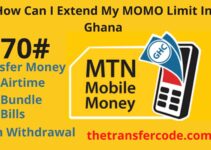Are you finding any difficulty in withdrawing money from the GCB mobile banking space or have any concerns about how to withdraw money using the GCB mobile banking platform?
Then this guide is all that you need, as it will provide you with in-depth solutions to your concern and show you how you can withdraw money from GCB mobile banking.
The Ghana Commercial bank mobile banking platform gives some percentage reflection of the bank’s works it carries out.
With this financial assistance platform, customers and non-customers of Ghana Commercial Bank are allowed certain financial operations like withdrawing, balance inquiry, and a couple of social aids like purchasing of airtime and internet bundles.
This mobile banking platform from GCB has sped up financial transactions and improves customers’ experience with the Ghana Commercial Bank way of doing business.
What Is The Code For Withdrawing Money From GCB Mobile
*422# is the USSD code used for performing withdrawal action or the GCB mobile banking, and it is the general code for the GCB mobile banking space.
Requirements To Withdraw Money From GCB Mobile Banking
The following parameters listed below are what you will need to be able to withdraw many from Ghana Commercial Bank mobile banking:
• Active mobile phone
• SIM card registered for GCB mobile banking
• Code for GCB mobile banking
• GCB mobile banking PIN
How Do I Withdraw Money From GCB Mobile Banking
Once you have registered and activated the GCB mobile banking platform, you can use it for withdrawals.
Below are the steps to follow to commence and finalize withdrawal using the GCB mobile banking space:
1. Use your mobile phone to dial *422# to access the main menu
2. Select option 1 for GCB mobile banking and 2 for mobile money
3. Go for mobile money
4. Choose the bank wallet by selecting option 2
5. Proceed to choose the wallet type
6. Enter wallet number
7. Confirm wallet number and send
8. Select 1 to proceed
9. Input your amount and send
10. Enter PIN to finalize the withdrawal
An SMS will send to your phone confirming the withdrawal transaction you just made.
In cases where this confirmation message keeps long, you can check your balance to see if the transaction was completed.
All withdrawn amounts go directly into the wallet number you provided and can be withdrawn by following the right steps for withdrawal.