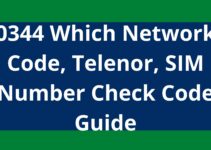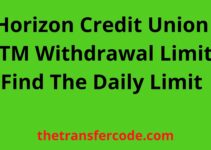Do you want to deactivate your cash App account? If yes, then this guide is all that you need to do it.
In this simple guide, we shall look at how to deactivate the Cash App account and other vital information regarding Cash App account deactivation.
With the immense assistance that this mobile application offers to its users, someone might think deactivating an account won’t be an option to be considered by its users.
Well, this is not always the case.
Deactivating your Cash App account implies deleting your bank account information from the Cash App platform.
That, however, does not mean you cannot create a new Cash App account to enjoy its services.
Unlike other mobile applications that when you uninstall from a phone’s home screen, it automatically means deactivation.
With Cash App, you will need to login into your account and delete the account first before you attempt uninstalling the mobile app.
Table of Contents
Requirements To Suspend Cash App Account
Before you can suspend your Cash App account, you will need to have the following:
- Smartphone with the app installed
- Internet connection
- Email Address linked to your Cash App account
How To Deactivate Cash App Account
The following are the steps to delete your Cash App account:
Kindly open the Cash App on your smartphone
This will open you to the home interface. Make sure your account balance is $0.00 before you proceed.
1. Kindly click on the Account Icon at the top right corner
2. From the account menu, tap on Support.
3. On the next screen, select Something Else at the bottom of the listed options.
4. Go for Account Setting
5. Next, click on the Close my Cash App Account from the account settings menu.
6. Tap Confirm to deactivate your Cash App account.
7. Instantly, they will send a mail to your email address confirming the account deactivation.
8. You can then proceed to delete the app.
That is how to deactivate your account.
Do I Need To Pay A Fee To Suspend My Account
Cash App users who deactivate their accounts are charged no fees for doing so.
This means Cash App account deactivation is free.
However, it is also important for users to note that they need to zero their account before closing it.
What Should I Do If My Account Deactivates Itself
This situation is rarely seen with Cash App usage.
However, if it does happen to you, it may imply a technical fault or a breach of terms and conditions surrounding the mobile application.
In such a situation, it is important to contact Cash App support immediately to notify them about it for the appropriate solution to be provided to it.
Can I Activate My Cash App Account After I Deactivate It
No, once you deactivate your Cash App account, you cannot activate it again.
This means you can only use that account by re-registering it again.
The process for registering a new Cash App account is the same throughout.
Let us end our discussion on how to deactivate a Cash App account here for now.
Here is the list of the related Cash App Guides:
Transfer Money, Create Second Account, More Than One Account, Receiving Limit, Cash App Limit, Instant Deposit, Get Money Back, Add Bank Account, Cash App On Bank Statement, Forgot PIN, Delete History, Load Card At CVS, Use Card At ATM, Multiple Bank Account, Setup or Register, Is Cashapp Safe, Chargeback, Lincoln Savings Bank, Receive Money, How To use Card, Cashapp Philippines, Unable To Sign In, Fund Your Account, Transfer Money, Cash App Loader, Do You Need Bank Account, Use Credit Card, Deposit Fees & Charges, Put Money On ATM, Cash App Number To Check Balance, Load Card At Rite Aid, Routing Number, Card Benefits.