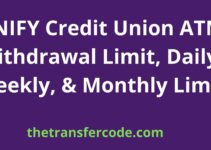Making balance inquiries regarding your Ghana Commercial Bank account has now become easy through various platforms. You don’t need to walk and join a queue at any GCB branch to check your account balance.
This GCB guide will show you how you can check your balance in a very faster and stress-free mode.
Keeping check of your account balance is something the average Ghanaian always wants to know how to do.
So it turns out to be very frustrating for an individual when they cannot figure the way out in checking the balance in their Ghana Commercial Bank account.
Follow the rest of the paragraphs to know how to check your Ghana Commercial Bank account balance and other valuable information relating to the GCB account balance check.
Table of Contents
Requirements To Check Ghana Commercial Bank Balance
For your balance inquiry to be possible, you need to make sure you have the following in place because these are what will make it possible for you to check your GCB balance:
1. The USSD code
2. Mobile phone
3. The registered phone number for GCB mobile banking
4. Personal identification number (PIN) for GCB mobile banking
How Do I Check My GCB Balance
Ghana Commercial Bank has provided various avenues for checking your account balance apart from the traditional way of visiting the bank. Some of these new avenues include:
1. Ghana Commercial Bank mobile banking
2. GCB mobile App
3. GCB ATM card
For this guide, we will narrow our lenses on two of the above ways listed below: using the GCB mobile banking space and via the GCB automated teller machine (ATM).
How Do I Check My GCB Balance Using GCB Mobile Banking
If you want to view your GCB account balance in Ghana using GCB mobile banking, follow these steps:
1. Dial the USSD code *422# to access the platform
2. Select option 1 (GCB mobile banking) from the service menu
3. Choose option 6 for other services and send
4. Go for option 1 (balance inquiry)
5. Enter your GCB mobile banking PN and send
6. The account balance will be displayed on your phone screen
If you are not registered on GCB mobile banking, you can use this alternative to check your balance.
How Do I Check My GCB Balance Using GCB ATM
For you to use this option, you will need your GCB ATM card and your ATM PIN. Follow the steps below to make a balance inquiry with your GCB ATM card:
1. Visit a GCB ATM outlet
2. Insert your ATM card into the card space
3. Wait for it to load to commence
4. Select balance inquiry from the service list on the ATM screen
5. Input your PIN to display your balance