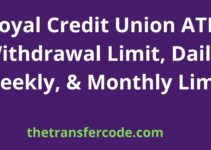Do you want to know how to check your GCB account balance online in Ghana? Read below.
With internet banking becoming thy of the day, I will show you how to check your balance online.
With the introduction of internet banking, you do not need to make several turns before you can know your balance in your Ghana Commercial Bank account.
Serving over 30% of the population, you can imagine how many people can be contained in a GCB branch per time, all to carry out different or the same banking operation.
With these factors in mind, GCB has introduced the internet banking platform for its customers.
The internet banking platform provides countless services for all of its customers.
These include transferring of money, withdrawal of money, checking balance, and others.
Requirements For Checking Your Ghana Commercial Bank Account Balance
For you to check your Ghana Commercial bank account online, you need to have the following in place:
1. A device to access the internet like a smartphone, tablet, or laptop
2. Account number
3. Online banking PIN
4. Username
With all of these in place, you can now proceed to check for your account balance.
How To Check Your GCB Account Balance Online
The online banking platform from Ghana Commercial Bank is also known as e-banking.
This is because transactions and operations are carried out electronically.
Follow these basic guidelines below if you want to check your GCB account balance using this online portal:
1. Kindly open your web browser from your smartphone or laptop.
2. Type www.gcb.ebank.com.gh on the URL box or enter GCB internet banking in the search box and search.
3. Login to the GCB internet banking space by providing the needed login details.
4. On the internet banking space, click on my account.
5. Select check balance from the listed option in the ( my account) menu.
6. Enter your Ghana Commercial bank PIN and send.
7. This will display your account balance to you.
Does GCB Charge For Checking Account Balance Online
Ghana Commercial bank does not charge any fee if you check your account balance using their online banking space.
That means that the service comes with no cost.
However, transactions made through your internet banking accounts will be charged.
It is very easy and also quick to use.
Log on to the GCB internet banking on your phone and access their service plus other services available on the platform.