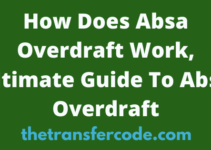Here is how to buy FNB connect airtime in South Africa.
After acquiring the FNB Connect Sim card and activating it, the thing is to top up the Sim card and start using it.
Do you know how to buy FNB Connect Airtime in South Africa?
I have this article for you if you don’t know-how.
There is no FNB Connect Scratch card; hence you cannot visit the shop to buy airtime.
You can buy the airtime from your FNB account.
It is easy and straightforward on how to buy the airtime.
There is even more than one way to buy FNB connect airtime provided by the service provider.
The primary objective of topping up your FNB connect the Sim card with the airtime id to use to buy data or call.
Without airtime, you cannot use the sim card to call or buy data bundles essential to online banking.
Out of this, it is imperative to know how to buy FNB connect airtime if you have subscribed to the FNB connect to the network.
Table of Contents
How To Buy FNB Connect Airtime In South Africa
Below are ways you can use to buy your FNB Connect Sim card airtime in South Africa:
How To Buy FNB Connect Airtime Using Your cellphone
The first and easy way to buy FNB connect airtime is through your mobile phone.
Follow the steps below to purchase FNB Connect airtime on your phone:
1. Dial *120*277#
2. Select ‘Prepaid’
3. Select ‘Airtime
4. Select ‘Me’
5. Select Enter Number if you are buying for another person or number.
6. Select the amount you wish to buy
7. Select ‘Confirm’
How To Buy FNB Connect Airtime Using The FNB Banking App
The other way to buy your FNB Sim card airtime is through the FNB banking app.
Before you do that, ensure you have linked your account to the app.
Here are the steps you must follow to buy FNB Connect airtime via the FNB Banking App:
1. Launch the FNB Banking App
2. Select the ‘eWallet’ tab
3. Select ‘Buy Prepaid’
4. Select ‘Prepaid Airtime & Bundles’
5. Choose your network provider
6. Enter the amount
7. Enter the cell phone number
8. Select ‘Purchase’
9. Confirm details and select ‘Confirm
How To Purchase FNB Connect Airtime Via Online Banking
Another way to buy FNB connect airtime is through FNB online banking.
If you have registered for the service, here are steps to follow are buy airtime for your sim card;
- Visit FNB website
- Enter your login details at the top of the page
- Tap Login button
- Select the My Bank Accounts tab.
- Select My SIM Cards.
- Select the amount of airtime you would like to purchase
- Select Top-Up.
- Review the details you have entered are correct if there is a need to make changes select Edit select Confirm.
- Enter your OTP (One Time Pin)
- Select Submit.
- Select the Finish button to complete the process.
Those are the ways to buy FNB Connect airtime in South Africa.